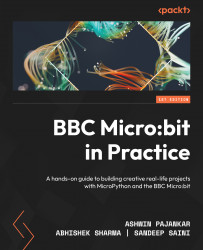The specifications of Micro:bit V1 and Micro:bit V2
The following table compares the features of the BBC Micro:bit V1 and V2 side by side (source: https://microbit.org/):
|
BBC Micro:bit |
V1 |
V2 |
|
Processor |
Nordic nRF51822 |
Nordic nRF52833 |
|
Flash memory |
256 KB |
512 KB |
|
RAM |
16 KB |
128 KB |
|
Speed |
16 MHz |
64 MHz |
|
Bluetooth |
Bluetooth 4.0 |
Bluetooth 5.1 with Bluetooth Low Energy (BLE) |
|
Radio communication |
2.4 GHz radio (80 channels) |
2.4 GHz radio (80 channels) |
|
Buttons |
Two programmable (A and B) and one system (reset) |
Two programmable (A and B) and one system (power/reset) |
|
On/off switch |
None |
Press and hold the rear power button |
|
Touchpad |
None |
Touch-sensitive logo |
|
Microphone |
None |
Onboard Knowles SPU0410LR5H-QB-7 MEMS microphone (with LED indicator) |
|
Display |
5x5 programmable LED matrix (25 LEDs in total) |
5x5 programmable LED matrix (25 LEDs in total) |
|
Speaker |
None |
Onboard JIANGSU HUANENG MLT-8530 (up to 80 dB) |
|
Motion sensor and compass |
LSM303AGR |
LSM303AGR |
|
Temperature sensor |
On-board temperature sensor |
On-core NRF52 |
|
Edge connector |
25 pins |
25 pins |
Table 1.1 – Comparison of the features of BBC Micro:bit V1 and V2
The processors used in both versions are a special type of processor known as a System on Chip (also abbreviated as SoC or SOC). An SoC is an Integrated Circuit (IC) that has all or most components of a complete working computer system. A typical SoC has a processor, flash memory, and RAM. Both versions employ Advanced RISC Machines (ARM) processors. The ARM uses Reduced Instruction Set Computer (RISC) instruction architecture. The V1 uses Nordic nRF51822 SoC (https://www.nordicsemi.com/Products/nRF51822), and the V2 uses Nordic nRF52833 (https://www.nordicsemi.com/products/nrf52833). The Random Access Memory (RAM) is used to execute the programs. The flash memory is used to store the programs, and it is reprogrammable.
The following diagram shows the front faces of V2 and V1 side by side:

Figure 1.1 – Hardware features on the fronts of V2 and V1 (courtesy: ©Micro:bit Educational Foundation/microbit.org)
The following diagram shows the rear of the V2 and V1 side by side:

Figure 1.2 – The hardware features on the rears of V2 and V1 (courtesy: ©Micro:bit Educational Foundation/microbit.org)
Another important aspect of the Micro:bit boards of both versions is that they come with edge connectors to interface with external hardware components. The following diagram explains the slight difference between the edge connectors of V2 and V1 side by side:

Figure 1.3 – The edge connectors of V2 and V1 (courtesy: https://tech.microbit.org/hardware/edgeconnector/)
You can read online about the edge connectors in detail at https://tech.microbit.org/hardware/edgeconnector/ and https://microbit.pinout.xyz/.
I understand that you may feel a bit overwhelmed with all this technical information at this stage. Without enough context about the utility of this technical information, it is natural to feel that way. However, in the upcoming chapters, we will learn about and demonstrate all these features in detail.
Now that we have a fair understanding of the history and specifications of the Micro:bit, let’s learn various methods to power it up.