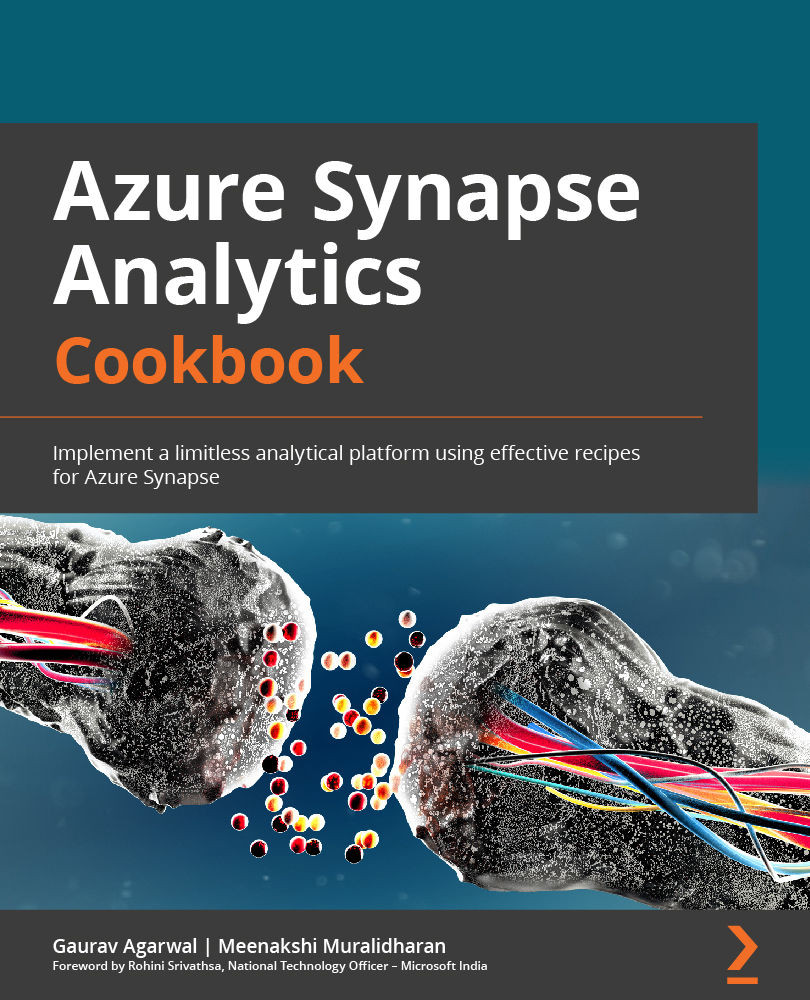Generating a data migration assessment
In this recipe, we will learn how to save and load assessments and how to read the report summary generated by Azure Synapse Pathway.
Getting ready
Keep the Azure Synapse Pathway wizard open with the results generated in the previous recipe.
Let's get started by saving this assessment and loading it back up.
How to do it…
We're starting from the final step of the previous recipe:
- Go to the results window and click Save Assessment.
Figure 9.8 – Report summary deep dive
- Save it in the output folder as a
Netezzaconfig.aspprojfile.
Figure 9.9 – Report summary save assessment
- Click Load Assessment to re-load the assessment results.
- Now, let's understand the report summary sections. Look at the conversion success and it provides the success ratio of DDL and DML files translated for the IBM Netezza data source.
...