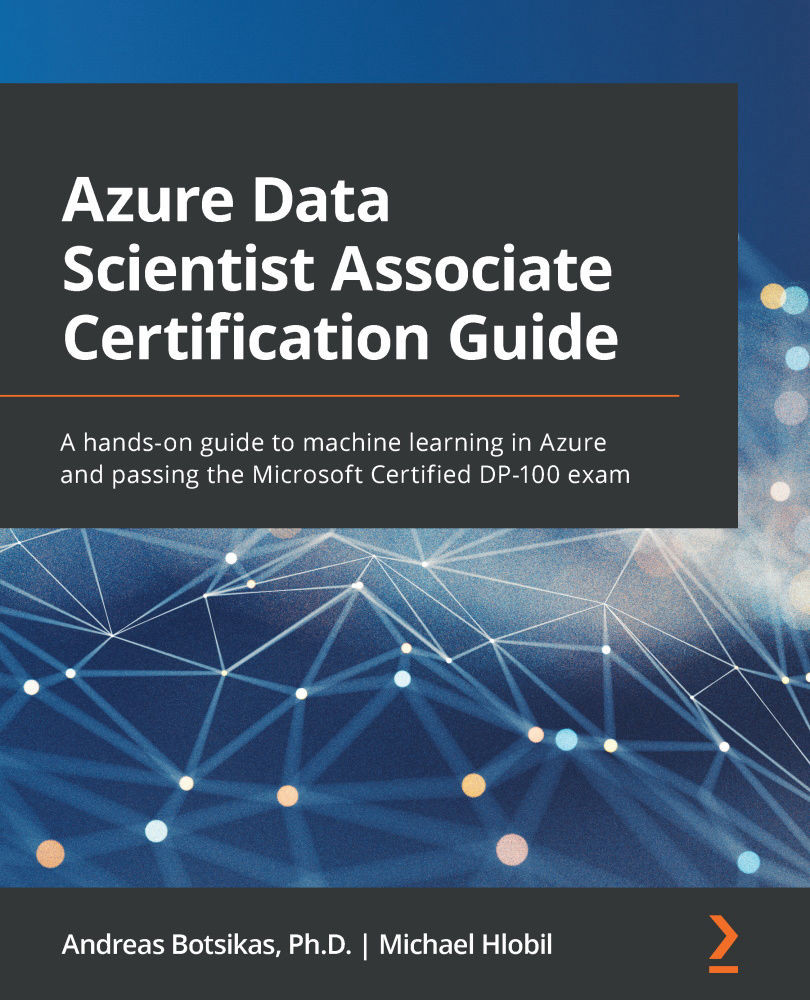Tracking metrics in Experiments
When you are training a model, you are performing a trial and you are logging various aspects of that process, including metrics such as the NRMSE that you need to compare model performance. The AzureML workspace offers the concept of Experiments – that is, a container to group such trials/runs together.
To create a new Experiment, you just need to specify the workspace you will use and provide a name that contains up to 36 letters, numbers, underscores, and dashes. If the Experiment already exists, you will get a reference to it. Add a cell in your chapter08.ipynb notebook and add the following code:
from azureml.core import Workspace, Experiment ws = Workspace.from_config() exp = Experiment(workspace=ws, name="chapter08")
You start by getting a reference to the existing AzureML workspace and then create the chapter08 Experiment if it doesn't already exist. If you navigate to the Assets | Experiments section of the Studio...