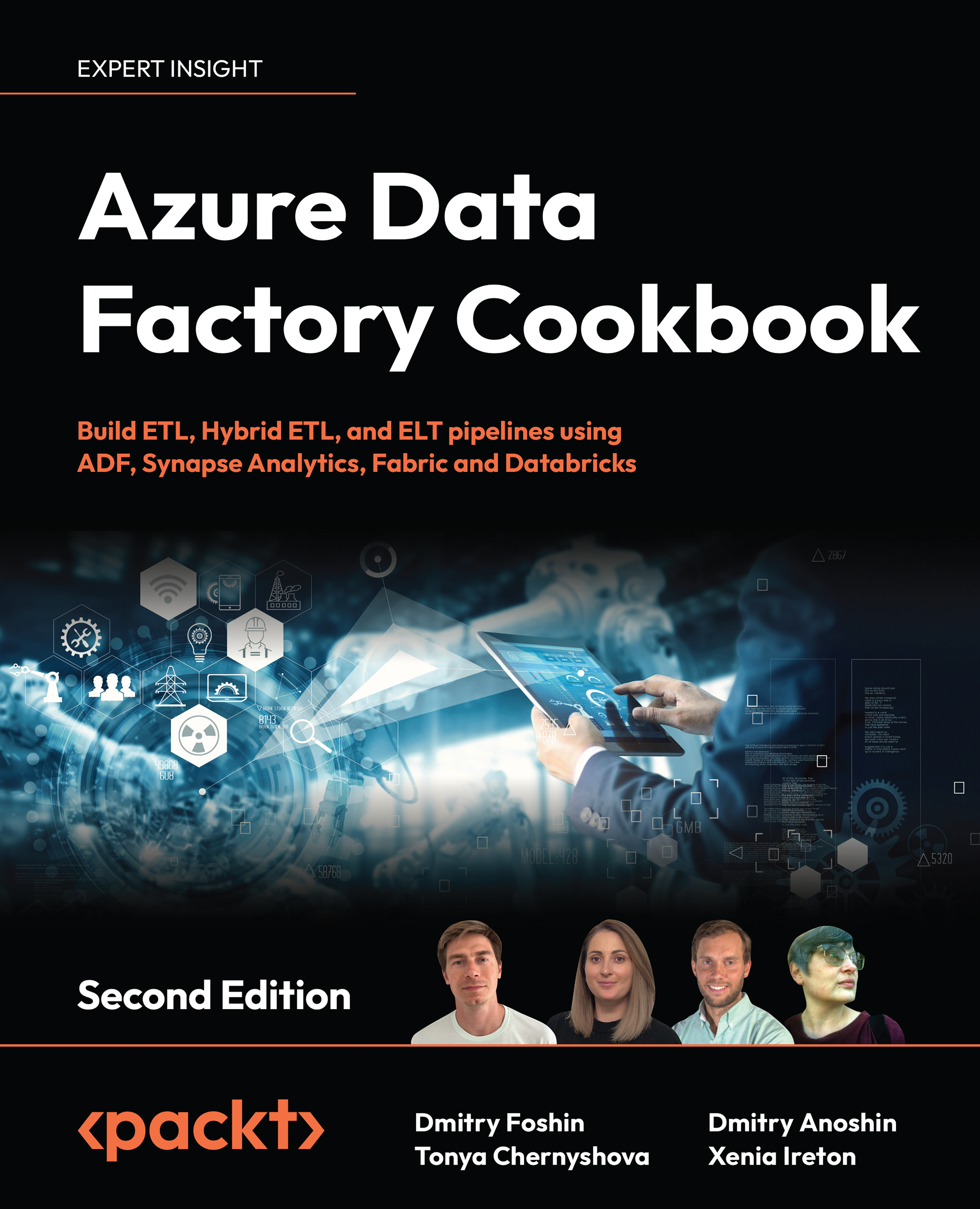Working with Azure Purview using Azure Synapse
In this recipe, we will connect a Microsoft Purview account to your Synapse Analytics workspace, run a scan on our Synapse SQL pool and view scan’s result right in the Synapse workspace.
Getting ready
You need access to an Azure Synapse Workspace (see recipe Create Azure Synapse Workspace) and access to a Microsoft Purview account. If you do not have a Microsoft Purview account, create one in Azure Portal:Open https://portal.azure.com/#create/Microsoft.AzurePurviewGalleryPackage in your browser

Fill in the Resource group field and choose a name for your Purview account. Choose appropriate region. The rest of the setting can be left default. Press Review+Create button, review our selections and finalize by pressing Create button. Wait until deployment completes – and now you have a Purview account.
How to do it…
First, add your Purview account to your instance...