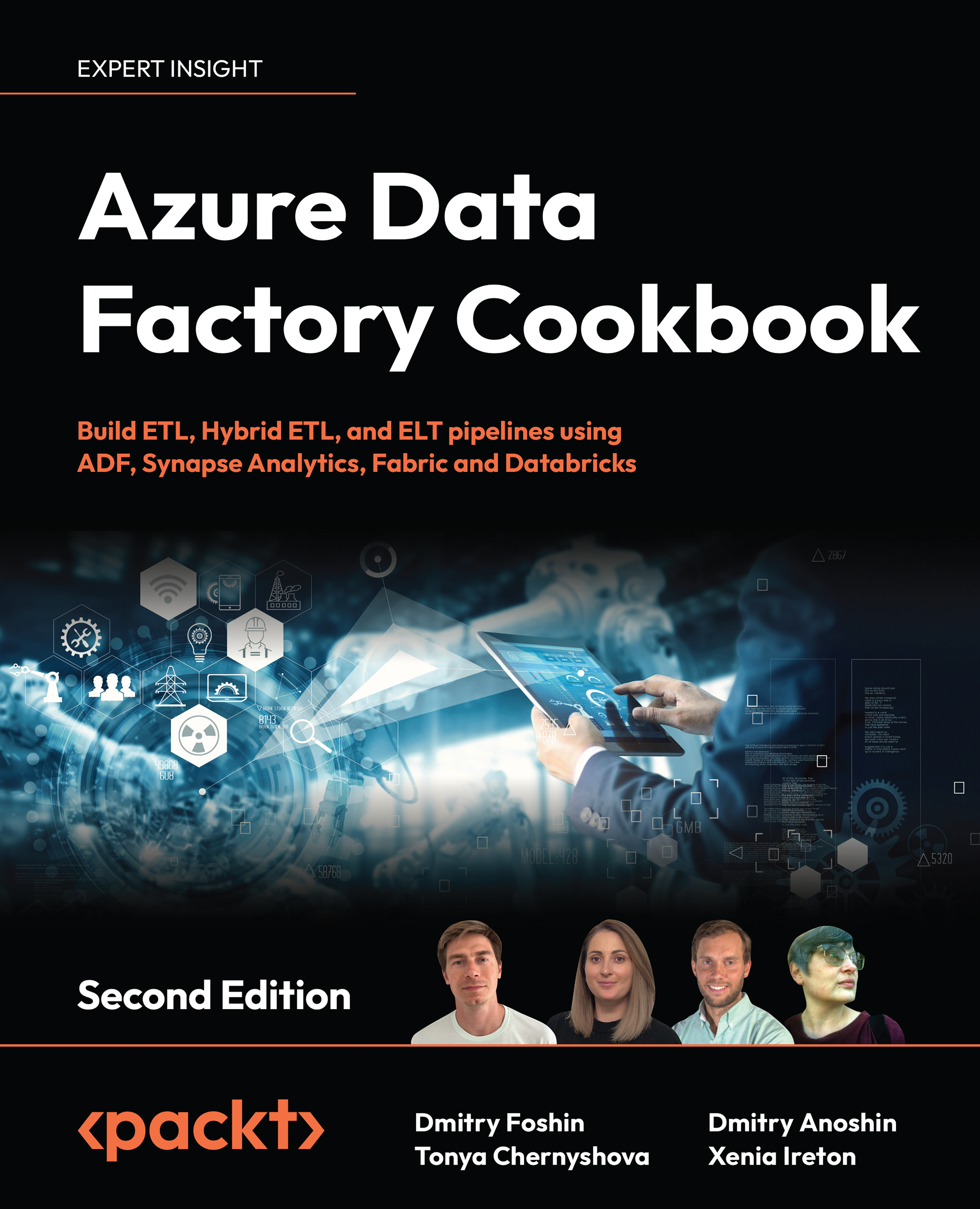Setting up ADF as a Visual Studio project
In this recipe, you will learn how to create an ADF by using Visual Studio and the Azure CLI, define linked services, datasets, and pipelines in the JSON format, and deploy changes to Azure DevOps.
Getting ready
Before we start, please ensure you have installed Visual Studio and have configured the cloned project from Azure DevOps to your local machine and Visual Studio (the steps described in the previous recipe). Also, download and install the Azure CLI from the official website (https://docs.microsoft.com/en-us/cli/azure/install-azure-cli).
How to do it...
- Open a terminal in Visual Studio Code by going to View | Terminal. Sign in to your Azure account using the Azure CLI by running the following command:
az loginFollow the instructions to authenticate.
- In the terminal, use the Azure CLI to create a new ADF instance, such as this example:
az datafactory create --location...