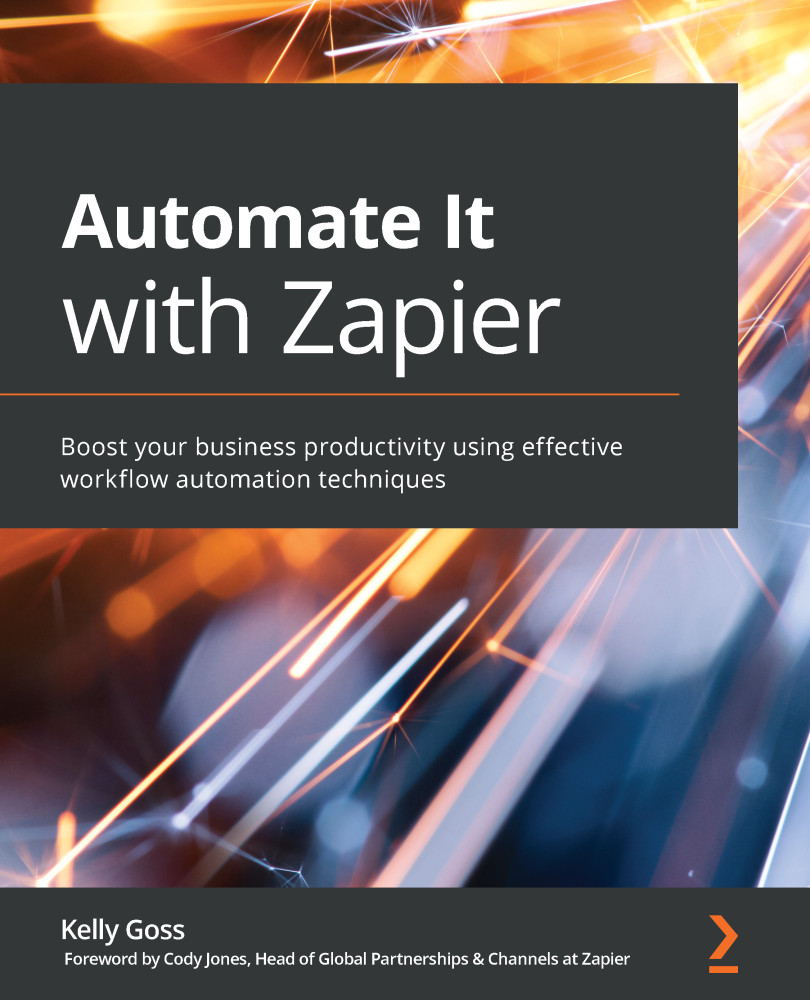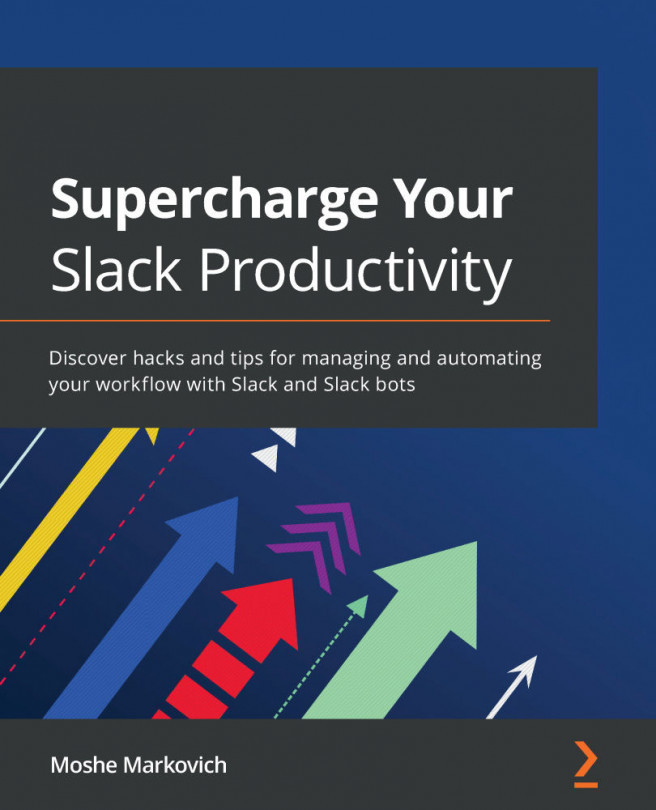Summary
In this chapter, we began by describing how to keep your workflows organized in the Zap management area by adequately naming them and using folders to sort them. We then discussed how to manage individual Zaps and covered the different Zap statuses. We explored managing your connected apps, and lastly, we discussed how to share your Zaps with your team and other Zapier users.
You now know about the best ways to manage and maintain your Zaps and app connections in your Zapier account, how to keep your workflows organized, as well as how to share them with your team or other Zapier users outside of your company.
In the next chapter, we will discuss how to best use Zap history information, and we will cover typical Zap behavior and the best ways to handle and troubleshoot errors. We will help you to manage Zap alerts by adjusting your account settings, and by setting up a Zap with the Zapier Manager built-in app. We will also discuss the various channels of support available...