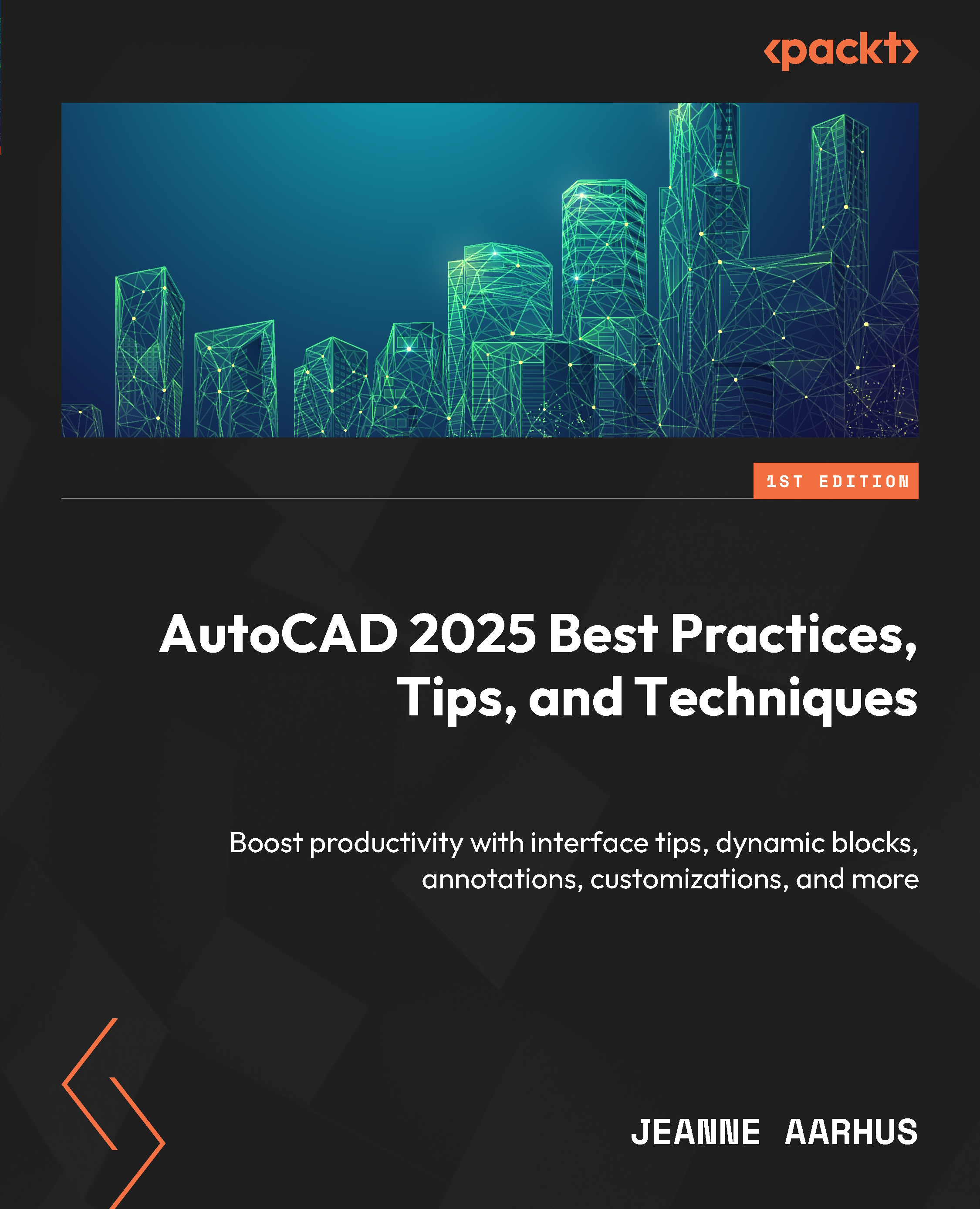Using the Layer Properties Manager dialog
We are all familiar with using the Layer Properties Manager dialog, but I have found a few features many have never discovered. Let’s investigate this dialog further.
Printing the layer List
There are two primary methods for printing a layer list from within AutoCAD. The first method has been available for some time now. You must access the LAYER command from the Command Line, not the Layer Properties Manager dialog.
Method 1: Using the Classic Layer dialog
In this example, we will use the old Classic Layer dialog to print the layer list.
- Open the
9-1_Using LayerProperties.dwgfile. - Using the In-Canvas View Controls, restore the Custom Model Views | 1-Print Layers named view.
- Using the Command Line, key in the
CLASSICLAYERcommand to open the previous version of the Layer Properties Manager dialog. - Right-click anywhere in the layer list to access the Select All command and use the Ctrl + C shortcut to...