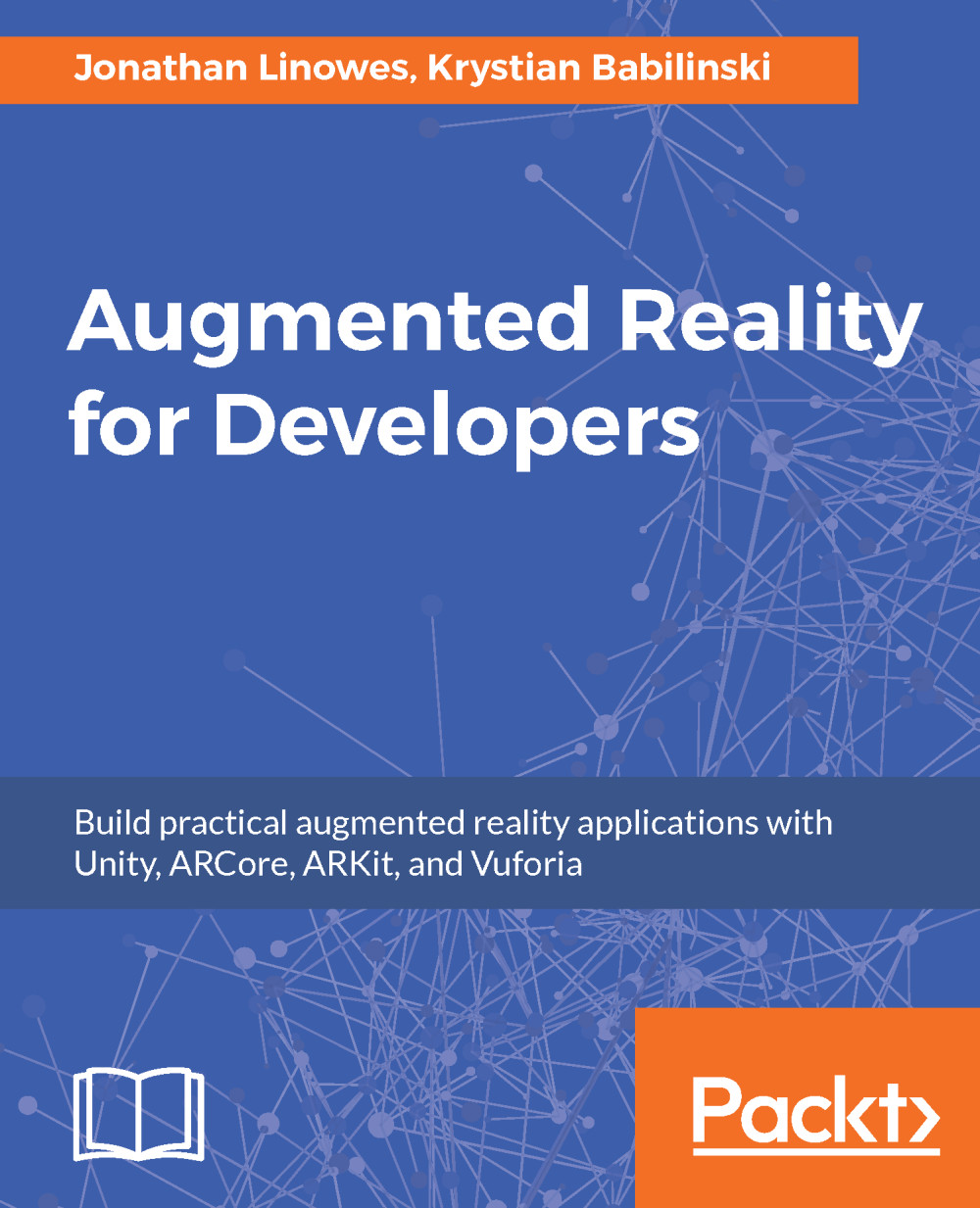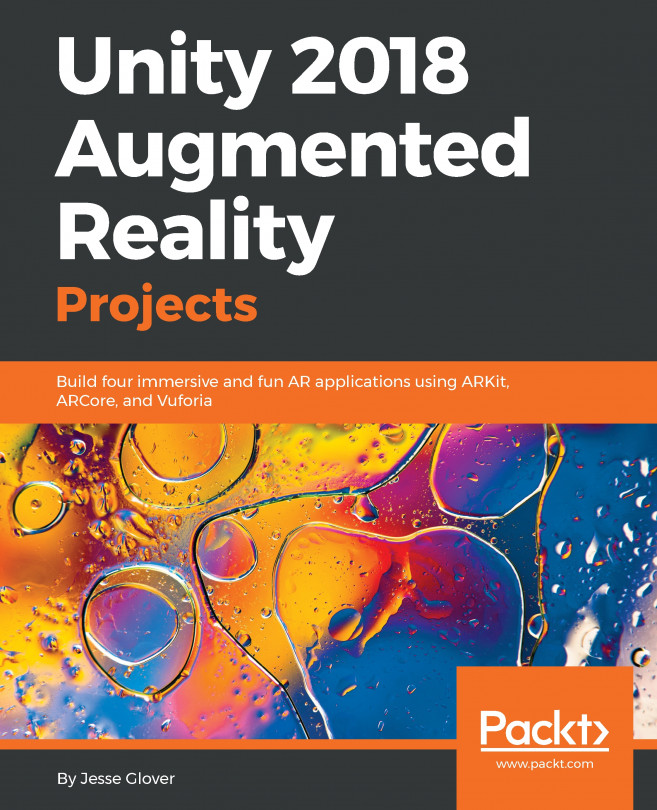Integrating augmented content
Augmented content for our instruction manual will assume the car tire is captured at the correct position and size on the screen (fortunately, we provided prompt graphics to guide the user). We can make some assumptions about the size and placement of our annotation graphics in the world space scene.
The graphics content will be represented as Unity Prefab objects in our project's Assets Resources folder. This way, they can be loaded and instantiated at runtime. When the user selects an instruction step in the app, we display the title, text, image, or video that belongs to that step. The CSV data also includes the name of a prefab object to use in AR mode.
When someone designs an instruction manual like this, they will (obviously) identify the instructional steps and write the title and body text. They will prepare the images or video graphics. Now, with AR, they'll also need to prepare a 3D graphic. We created the 3D annotation graphics and animations for you...