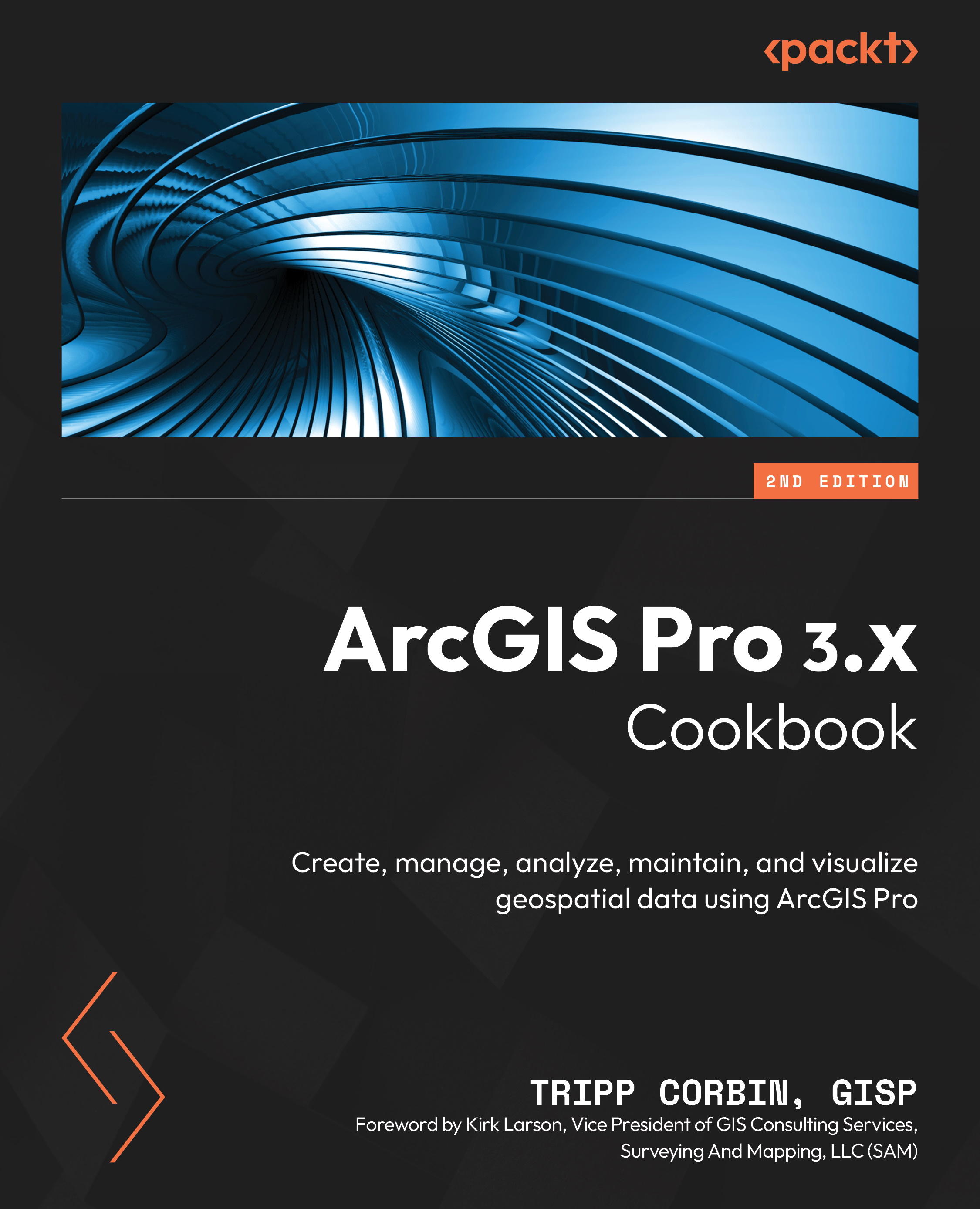Creating and using a relate
A join is just one of the basic methods you can use in ArcGIS Pro to link data together. Another method is a relate. A relate links two tables together, but unlike a join, which adds information to the primary table, the two tables remain separate when related. This allows you to see all related records in the linked table.
A relate works best when you have one record in your primary table which matches multiple records in the linked table or when you have multiple records in the primary table that match multiple records in the linked table. In these situations, a join would not work as well because it would have multiple records that match.
In this recipe, you will create a relate between the Parcels table and a land sales table. The land sales table contains all parcel sales that have occurred over the last several years. This table also comes from the county’s CAMA system, like the Owners table did. Once you relate the two tables, you will...