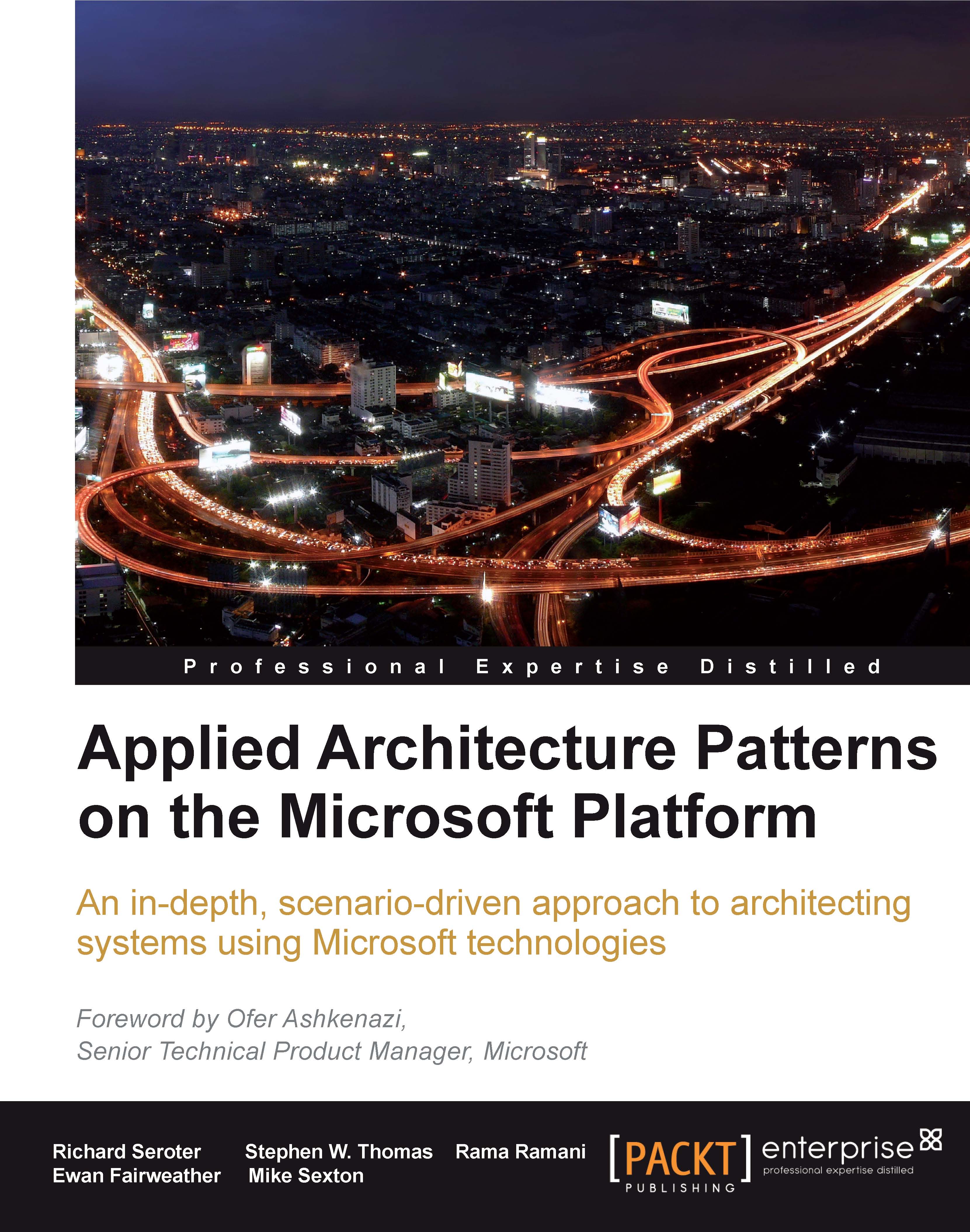Example solution
To get you up and running with workflow services, let's set up a simple example. This will be a Windows Workflow that is exposed as a WCF service. This example will use Visual Studio to host the workflow and expose WCF endpoints. The service will accept a simple string and return an updated string.
1. Create the new project inside Visual Studio 2010.
Go to File | New Project.
Select Workflow on the tab on the right under Visual C#.
Select the WCF Workflow Service Application project type.
Name it to
IntroToWFService.Click on OK.
 |
2. Create local variables to store the inbound text and set the outbound text of the service.
Click on the Sequence shape to ensure it is the active window.
Click on the Variables tab on the bottom left.
Add a variable named
InternalInputTextof typeStringto store the original inbound text.Add a variable named
InternalOutputTextof typeStringto create the response string to be returned from the service.
 |
3. Define the Request and Response Contract because...