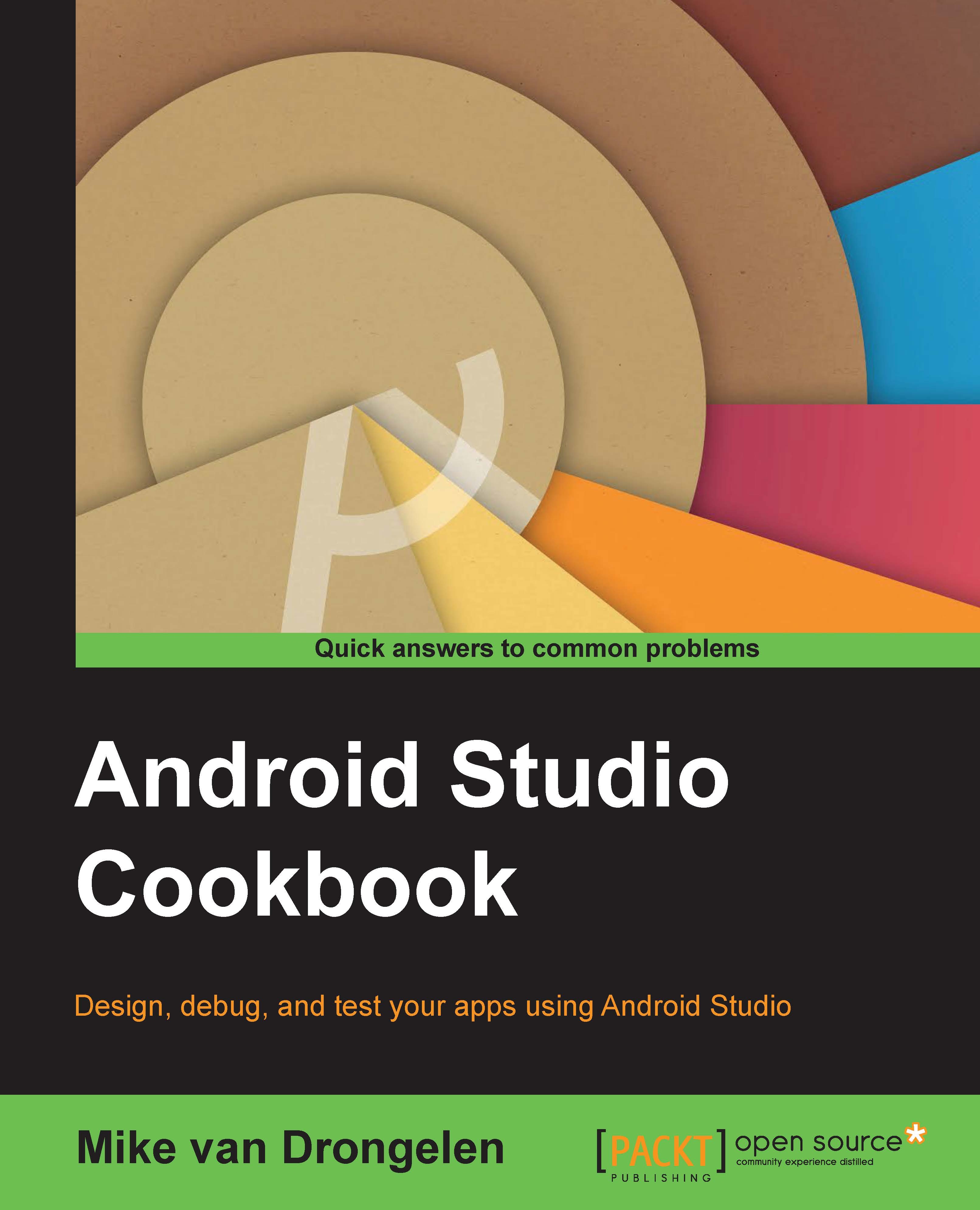Phone, phablet, and tablet
A well-known pattern for phones is the list or the recycler view that show you some details when you click on any of the rows. On a small screen, the app will navigate you to a different view. This pattern simply exists because of the lack of space on the screen of a phone. If you run the same app on a device that has sufficient space, we can show the list on the left-hand side of the screen and the details on the right-hand side.
Multiple layouts are what we need, combined with multiple fragments. If we do this, we can reduce the amount of code we need to write. We just do not want to repeat ourselves, do we?
Fragments are a powerful but also an often misunderstood component of Android development. Fragments are (little) pieces of functionality and most of the time do have their own layouts. Using fragment containers, a fragment may reside in multiple places and on multiple activity-related layouts. This is how we can reuse functionality and layouts.
Fragments should...