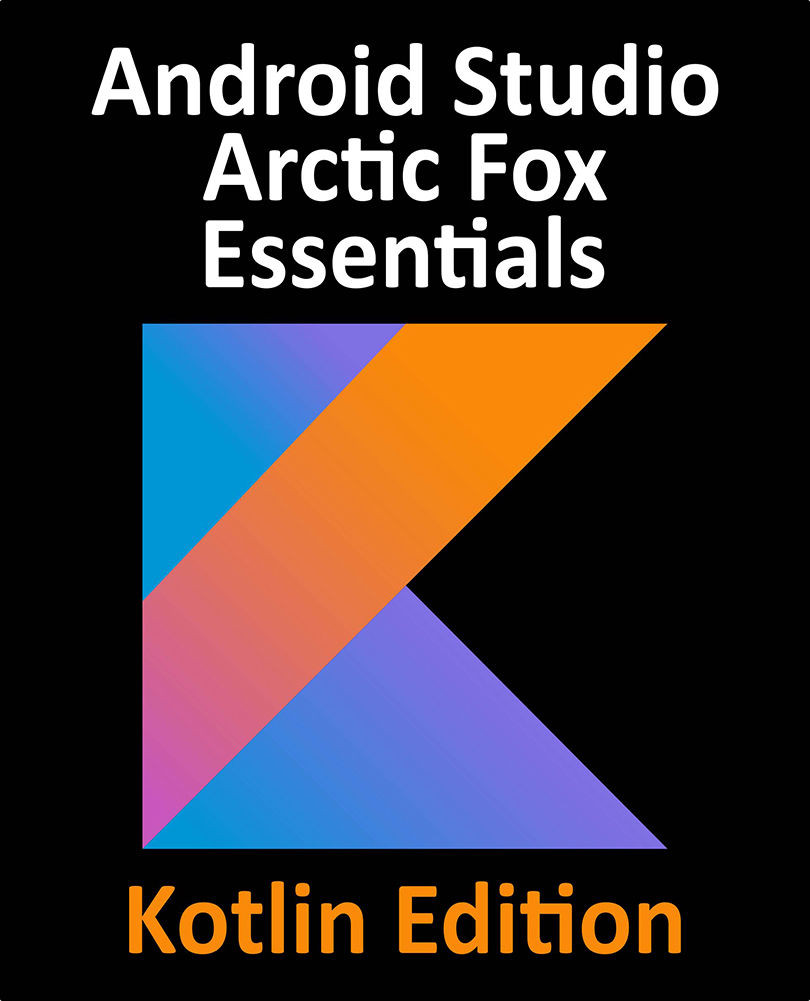6.1 The Welcome Screen
The welcome screen (Figure 6-1) is displayed any time that Android Studio is running with no projects currently open (open projects can be closed at any time by selecting the File -> Close Project menu option). If Android Studio was previously exited while a project was still open, the tool will by-pass the welcome screen next time it is launched, automatically opening the previously active project.

Figure 6-1
In addition to a list of recent projects, the welcome screen provides a range of options for performing tasks such as opening and creating projects along with access to projects currently under version control. In addition, the Customize screen provides options to change the theme and font settings used by both the IDE and the editor. Android Studio plugins may be viewed, installed and managed using via the Plugins option.
Additional options are available by clicking on the menu button as shown in Figure 6-2:

Figure 6-2