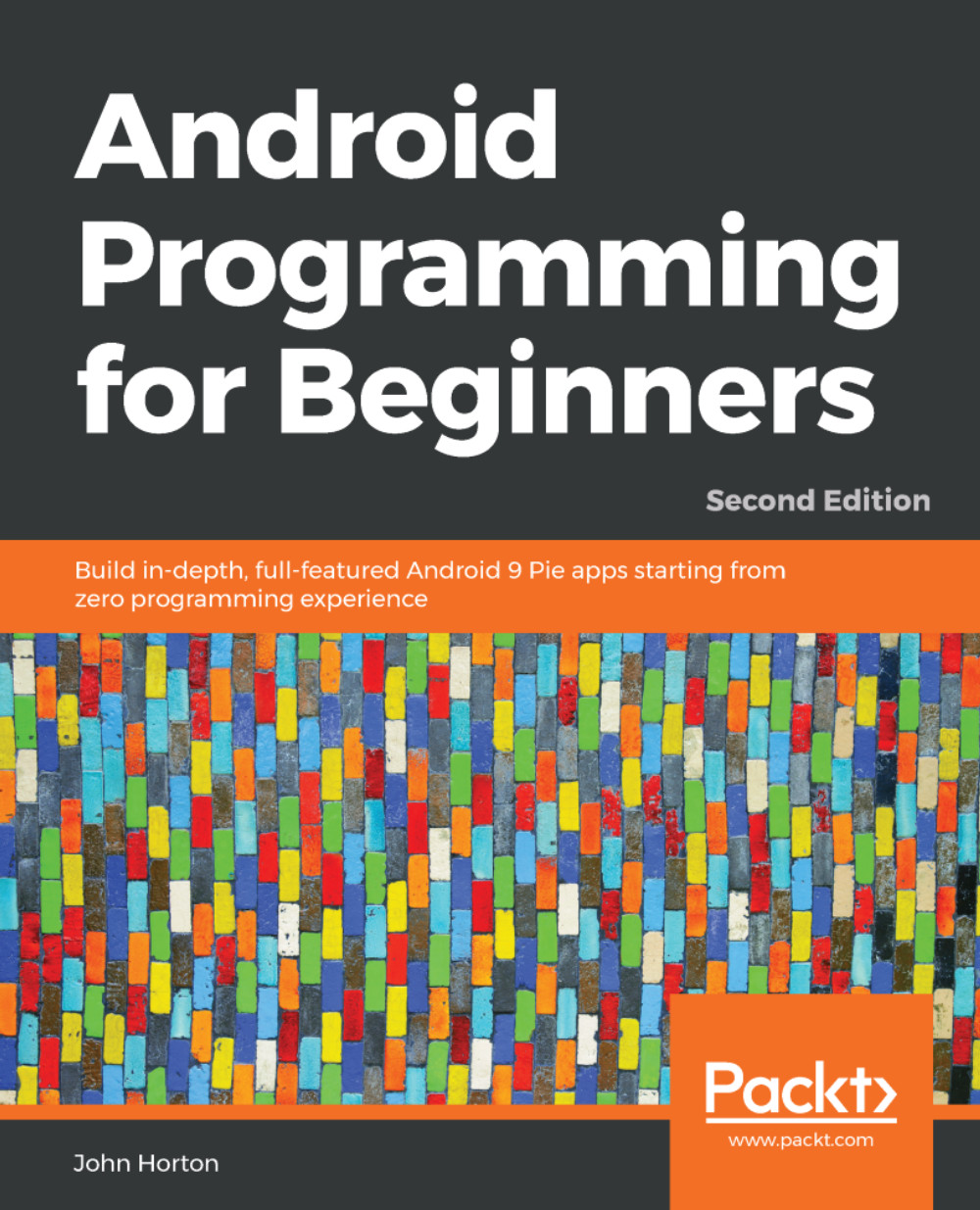Building an image gallery/slider app
Create a new project in Android Studio called Image Pager. Use the Basic Activity template and leave the remainder of the settings at their defaults.
The images are located in the download bundle in the Chapter 25/Image Pager/drawable folder. The following diagram shows them in Windows Explorer:

Add the images to the drawable folder in the project explorer or, of course, you could add more interesting images, perhaps some photos you have taken.
Implementing the layout
For a simple image paging app, we use the PagerAdapter class. We can think of this as being like RecyclerApater, but for images, as it will handle the display of an array of images in a ViewPager widget. This is much like how RecyclerAdapter handles the display of the content of an ArrayList in a ListView. All we need to do is override the appropriate methods.
To implement an image gallery with PagerAdapter, we first need a ViewPager in our main layout. So you can see precisely what is required...