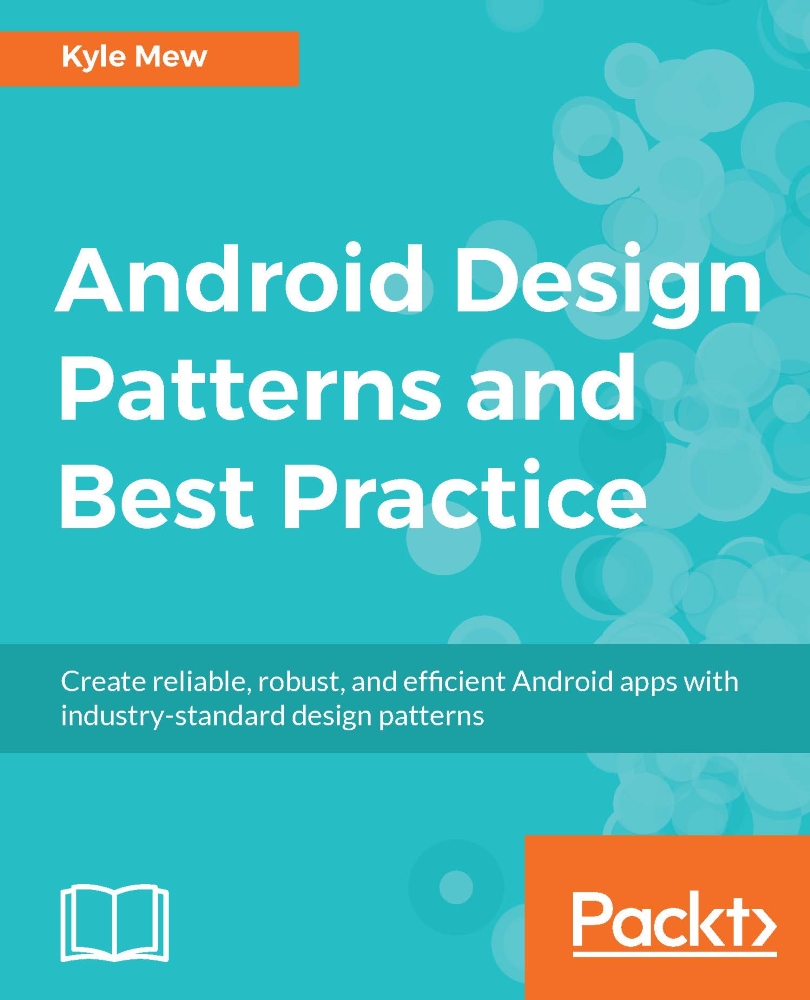Publishing apps
It goes without saying that you will have exhaustively tested your app on a wide variety of handsets and emulators and probably prepared your promotional material and checked out Google Play Policies and Agreements. There are many things to consider before publication, such as content rating and country distribution. From a programming point of view, there are just three things that we need to check before we proceed:
- Remove all logging from the project such as the following:
private static final String DEBUG_TAG = "tag"; Log.d(DEBUG_TAG, "some info");
- Make sure you have an application
labelandicondeclared in your manifest. Here's an example:
android:icon="@mipmap/my_app_icon" android:label="@string/my_app_name"
- Ensure you have declared all the necessary permissions in the manifest. Here's an example:
<uses-permission android:name=...