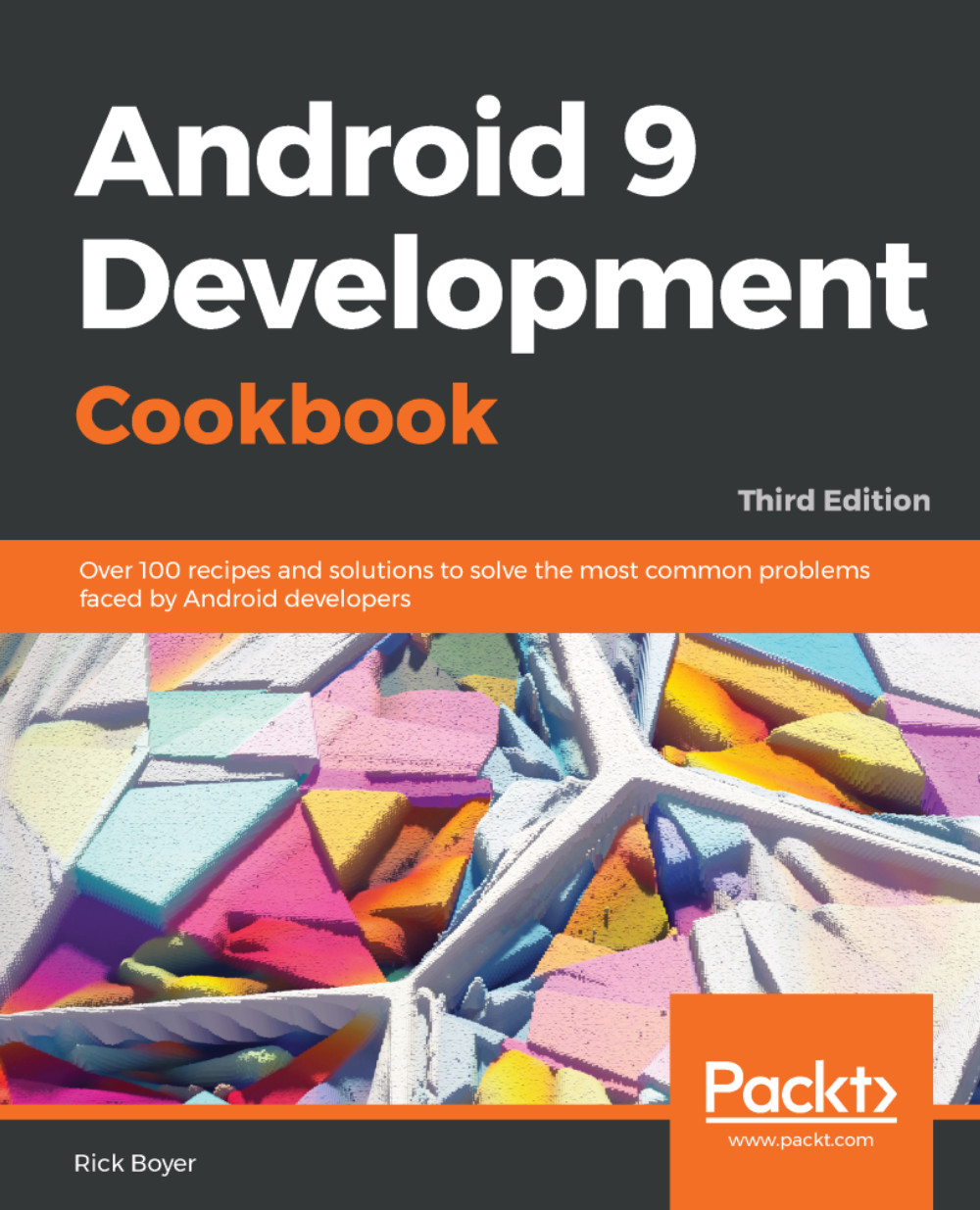As you may have seen from previous recipes, widgets are declared in a layout file, or created in code. For this recipe, we will go step by step to add a button with the Android Studio Designer. (For later recipes, we will just show the layout XML.) After creating the button, we will create a method to receive the button click events using onClickListener().
Inserting a widget into a layout
Getting ready
Start a new project in Android Studio and call it InsertWidget. Use the default options for creating a Phone and Tablet project and select Empty Activity when prompted for the Activity Type. You can delete the default TextView (or leave it) as it will not be needed for this recipe.