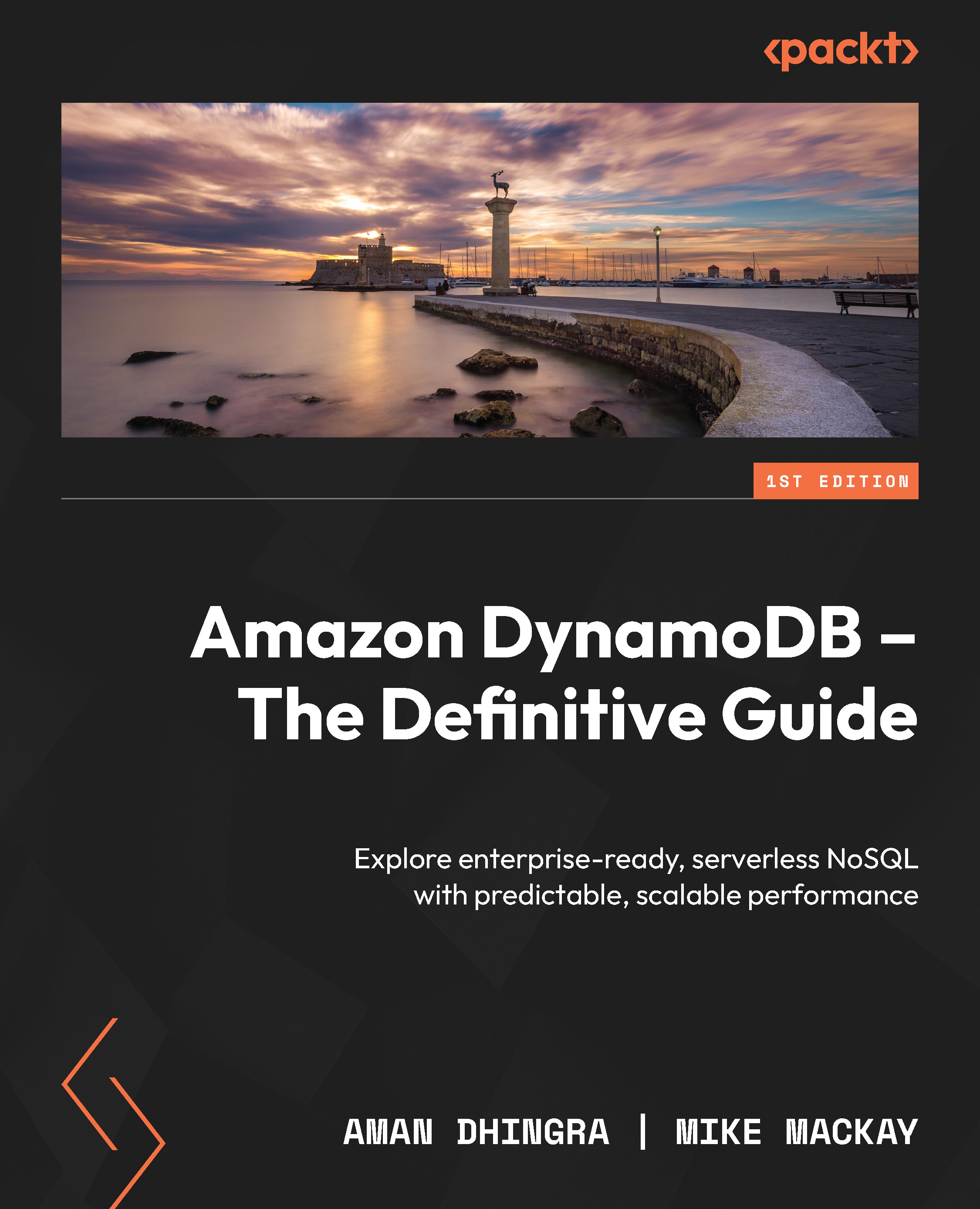Conventions used
There are a number of text conventions used throughout this book.
Code in text: Indicates code words in text, database table names, folder names, filenames, file extensions, pathnames, dummy URLs, user input, and Twitter handles. Here is an example: “You must store binary data encoded in base64 when sending it to DynamoDB.”
A block of code is set as follows:
import boto3
dynamodb = boto3.resource('dynamodb', region_name='eu-west-2')
table = dynamodb.Table('DefinitiveGuide01')
response = table.scan()
items = response['Items']
print(items) Any command-line input or output is written as follows:
aws dynamodb get-item \
--table-name Employee \
--key '{"LoginAlias": {"S": "janed"}}' \
--endpoint https://dynamodb.eu-west-2.amazonaws.com \
--region eu-west-2 Bold: Indicates a new term, an important word, or words that you see onscreen. For instance, words in menus or dialog boxes appear in bold. Here is an example: “As you click on Create replica, you will see a colored balloon at the top of the AWS console that acknowledges that your request to create a replica has been received and work has begun by the DynamoDB service to copy the table data, followed by setting up online replication both ways.”
Tips or important notes
Appear like this.