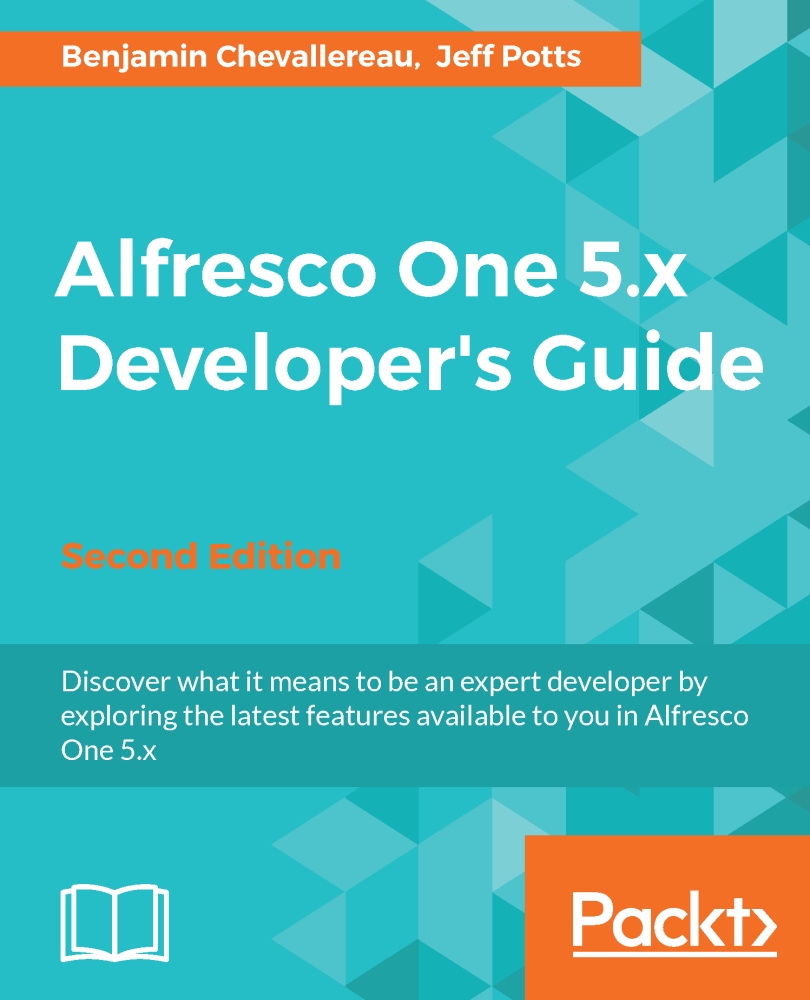Configuring the UI
Now that the model is defined, you could begin using it right away by writing code against one of Alfresco's APIs that creates instances of your custom types, adds aspects, and so on. In practice, it is usually a good idea to do just that to make sure the model behaves as you expect. But you'd probably like to log in to Alfresco Share to see the fruits of your labor from the last section, so let's discuss what it takes to make that happen. By the end of this discussion, you will be able to use Alfresco Share to work with the SomeCo-specific content model to do things such as these:
Display and update custom properties and associations
Create instances of SomeCo-specific content types
Configure actions that involve SomeCo types and aspects
Use Advanced Search to query with SomeCo-specific parameters
Configuring the UI to expose the custom content model involves overriding and extending Alfresco's out of the box Share configuration. To do this, you'll use different extension...