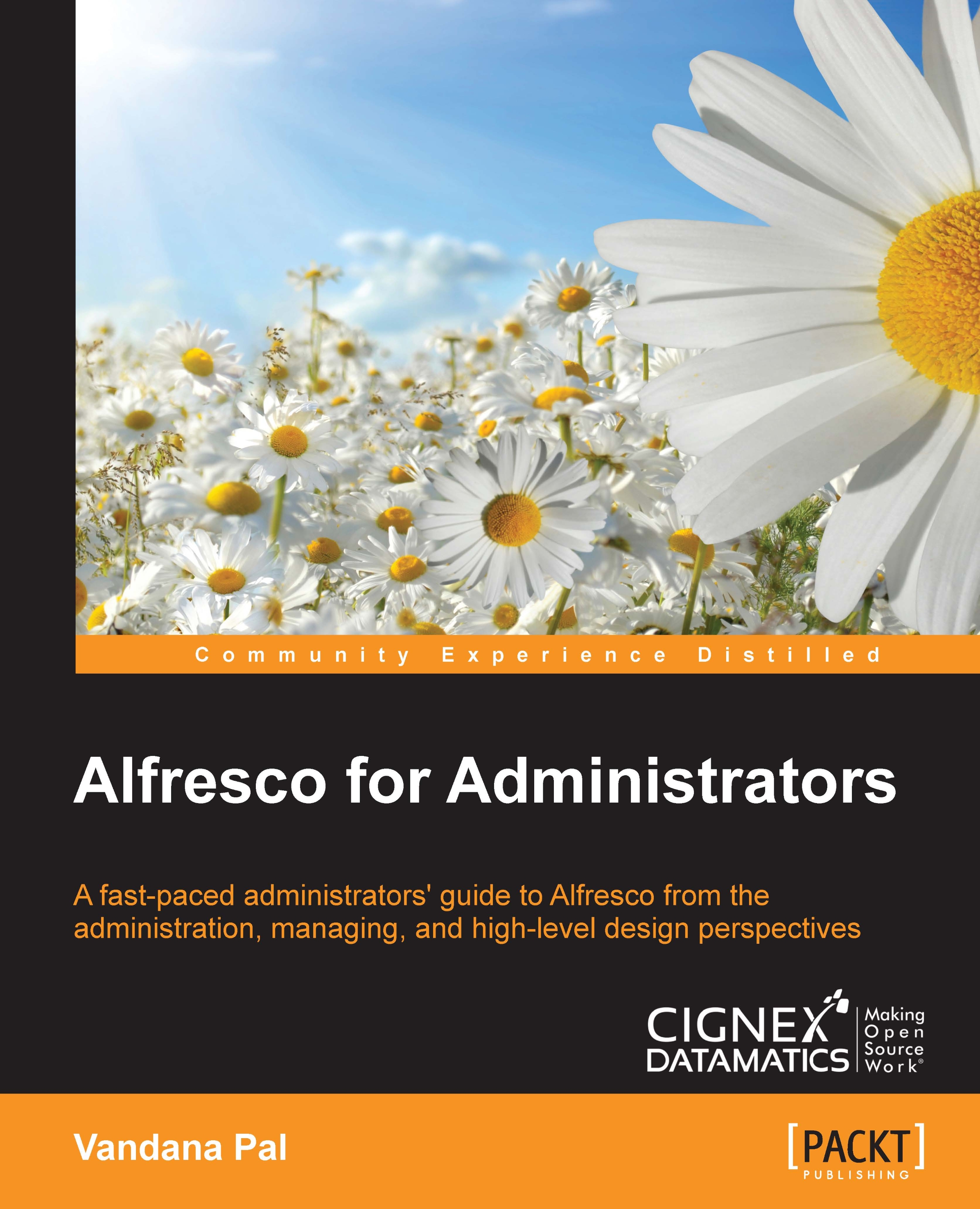Business use cases of Alfresco
Alfresco as a true ECM system provides a simple and smart way to manage your content. Alfresco provides various systems as solutions to support document management, record management, collaboration, and so on, in order to solve organizational challenges.
Alfresco as a document management solution
Alfresco can be used as a document management solution for any organization where the documents are business critical, and storing and retrieving them effectively is very important for the business. For example, contracts are very important documents for many firms. All contracts can be stored in a central location within Alfresco. Strong access control can be applied to each contract document, so only authorized users can view/edit the contract.
Metadata information from the contract document can be extracted and indexed in Alfresco, which allows users to search any contract easily. As Alfresco supports full-text searches, users can search the contract document based on its content. The versioning features of Alfresco can be leveraged to ensure that all the versions of the contract are kept.
Alfresco provides a strong audit trail, so all the actions taken on the contract by any user can be captured and an audit report can be generated from them very easily.
Alfresco also supports integration with various scanning and OCR solutions, such as Ephesoft, so any paper contracts can be scanned, classified, and stored in the repository.
For contracts, the review and approval process is very important. Alfresco has strong business process management which can be leveraged to automate this process, reduce the length of the approval cycle, and improve efficiency. As Alfresco can be accessed from the Web, users can view documents and perform operations from any location.
Alfresco as a record management solution
Alfresco record management is a great solution for any organization where compliance is important. It is simple and very user-friendly. Users can adopt this system easily.
It can be extended to create a single centralized repository to manage all kinds of electronic records. Alfresco provides strong access control, so all records are secure. The policies for record use, storage, and disposal can be easily defined with Alfresco record management.
Alfresco record management is designed based on United States Department of Defence 5015.2 record management standards.
With Alfresco, you can easily drag and drop records into the system. Business rules can be defined to classify and mark them as records. A disposition policy can be defined and automated, which includes the transfer of records or their complete destruction after a given period. In addition to this, there is strong auditing that captures all actions on the records.
Alfresco provides different reports that show recent records, records due for expiry, records due for destruction, and records due for transfer.
Alfresco for collaboration
Alfresco can be used in collaboration solutions within an organization, along with content management. For example, a marketing team can work on different projects. Alfresco Share can be used as a collaboration platform. Each marketing project can be created as a different space. Only members of that project can have access to that space.
Teams can upload, share, and discuss content within this space. There are dashboards which can be configured as per user needs to see the activity in the project and notifications. Alfresco acts as a central repository to manage all types of marketing documents.
Alfresco provides a feature for publishing content to any social platform, including Twitter, SlideShare, and Facebook, which can be leveraged and content can be published directly.
With Alfresco, content can be shared with external users in a secure and controlled way.
For more case studies on Alfresco, you can refer to http://www.alfresco.com/customers.