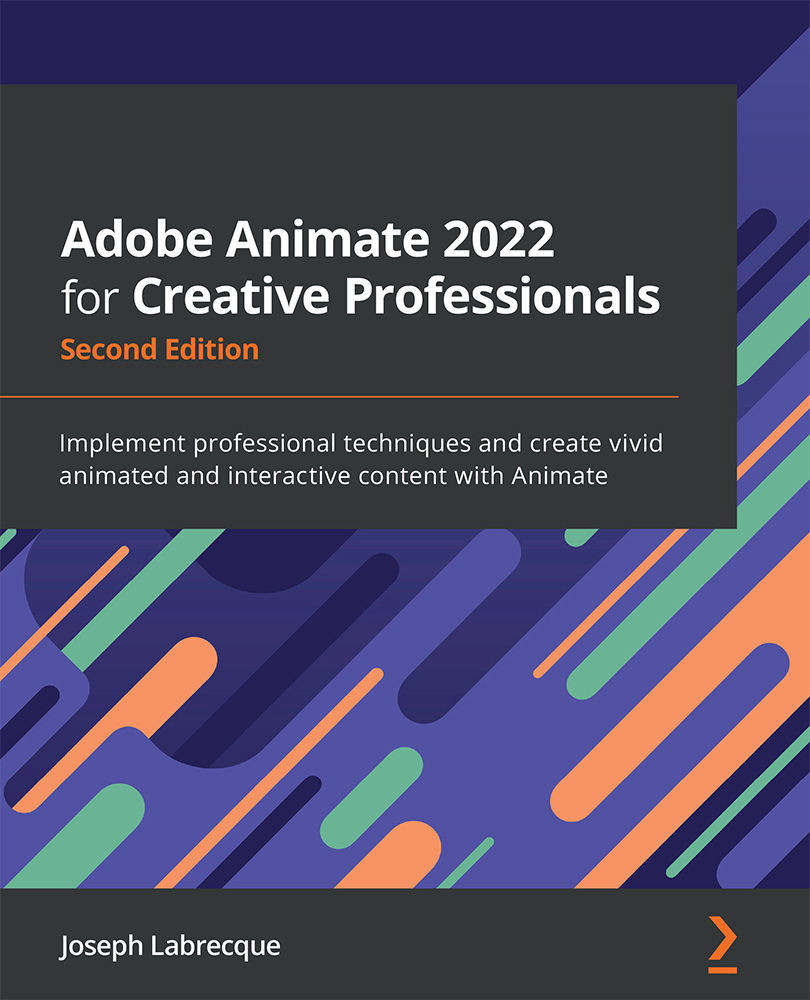What this book covers
Chapter 1, A Brief Introduction to Adobe Animate, provides background and context around the history and capabilities of the software. We'll also take a deep dive into all the new features available in Animate 2022.
Chapter 2, Exploring Platform-Specific Considerations, covers the various target platforms that are natively supported by Animate by exploring the underlying aspects of each platform and when to use one over another, and we'll even see how to convert between document types.
Chapter 3, Settling into the User Interface, explores the Animate interface in depth, alongside tips and tricks to get the most out of working with the software. You'll discover how to customize the entire workspace to your liking to achieve a more customized workflow.
Chapter 4, Publishing and Exporting Creative Content, explores ways of getting your content outside of Animate in a form that can be consumed by users or reused in additional ways within other software and systems.
Chapter 5, Creating and Manipulating Media Content, covers the fundamentals of Animate workflows, including both the creation of content with various vector shape tools and the use of different tweening mechanisms within the software. In addition to shape data, we also examine the use of symbols and instances within Animate and see how to apply motion to both simple shape and symbol instances, along with the application of easing presets.
Chapter 6, Interactive Motion Graphics for the Web, explores traditional motion graphics workflows for the web through the creation of an animated advertisement using both imported bitmap graphics and vector content native to Animate.
Chapter 7, Character Design through Layer Parenting, explores the Advanced Layers mode and the ability to rig character animations across layers using layer parenting mechanisms. We'll also see how to create automated lip-sync animations through the power of Adobe Sensei!
Chapter 8, Animating Poses with IK Armatures, explores a more refined and controlled way of rigging an armature through the use of the Bone tool and IK armatures with full joint constraints and the management of poses across the timeline. We'll also see how to share completed rigs and related assets through the use of Animate Asset files and the new Assets panel.
Chapter 9, Manipulating Warped Objects through Advanced Rigging, expands on rigging concepts explored in the previous two chapters with the introduction of the Asset Warp tool, mesh deformations, and rigging with a variety of bone types through the use of warped objects.
Chapter 10, Working with the Camera and Layer Depth, dives into the camera as a means to animate an entire scene that is otherwise fairly static and even taps into layer depth manipulation and the use of layer effects and filters.
Chapter 11, Developing Web-Based Games, explores the construction of a playable web-based game targeting HTML5 Canvas using CreateJS JavaScript libraries as we build out the logic for our entire game bit by bit across the timeline and through the use of global scripts.
Chapter 12, Producing Virtual Reality Content for WebGL, explores the virtual reality and WebGL glTF document types within Animate through the assembly of fully interactive virtual reality environments using scenes, textures, and additional imported assets.
Chapter 13, Building Apps for Desktop and Mobile, focuses on the AIR document type, through which we will build a small utility application for browsing photographs using ActionScript 3.0 as a programming language and the Adobe AIR SDK as a development platform for desktop and mobile platforms.
Chapter 14, Extending Adobe Animate, examines a set of options available to extend Adobe Animate through the creation and execution of custom in-app tutorials, the use of the JavaScript API to automate actions, and an overview of the Custom Platform Support Development Kit.