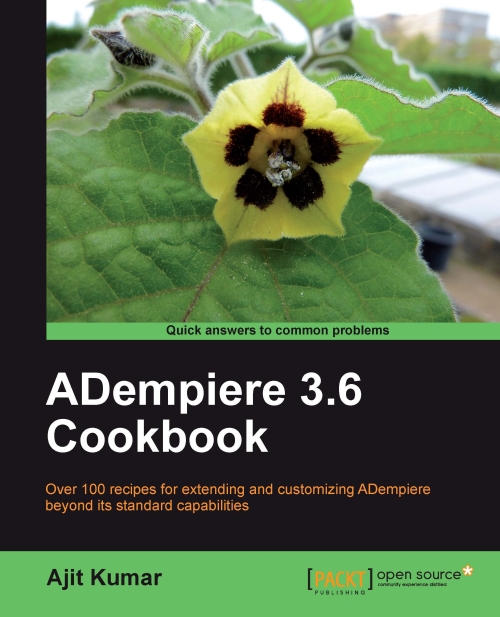Extending the Thunderbird toolbar
Now that we have got the environment ready, in this recipe, we will see how we can build a simple add-on for Thunderbird, install it, and use it.
Getting ready
Verify that the complete environment is set up as per the steps outlined in the previous recipe.
How to do it...
1. Create a folder by name, say,
ADempiere_TB_BasicAddOninC:\.2. Create the following folders within it:
contentlocaleen-USskin
 |
3. Create the
mail-bar3-overlay.xulfile in thecontentfolder and save the following XUL code in it:<?xml version="1.0" encoding="UTF-8"?> <?xml-stylesheet href="chrome://adempiere/skin/overlay.css" type="text/css"?> <!DOCTYPE overlay SYSTEM "chrome://adempiere/locale/adempiere.dtd"> <overlay id="adempiere-overlay" xmlns="http://www.mozilla.org/keymaster/gatekeeper/there.is.only.xul"> <toolbar id="mail-bar3"> <!-- Thunderbird (toolbar) --> <toolbarbutton id="adempiere-toolbar-button" label="&adempiereToolbar.label...