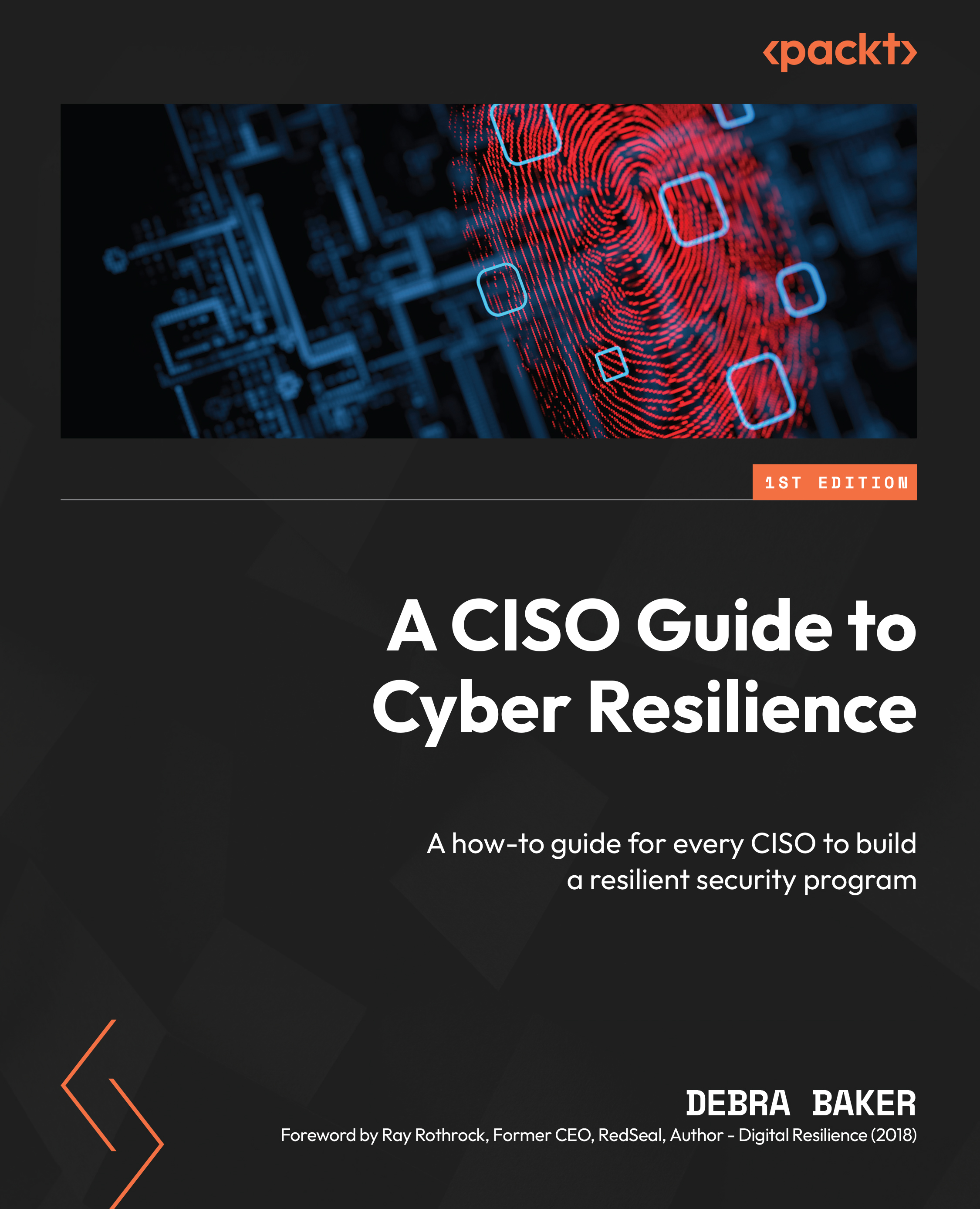Securing your browser
Everyone has a favorite browser, but I currently prefer Firefox. Brave is also a good browser that is based on Chrome; it has a lot of security functionality built in. Brave has built-in privacy. Brave provides safe browsing and search with a VPN (for an added fee). My only complaint is that it’s so safe, sometimes even after whitelisting a site, it may not work properly. Firefox also has some good blockers built in to protect you. You can also add Ghostery to your browser to add further blocking protections. Essentially, when you go to a website, you may have to allow an action on the site. This will prevent your computer from being harmed by a malicious website. Also, make sure you configure auto-update so that your browser stays updated on software patches and upgrades. Based on Chromium, Enterprise Browser is a web browser designed specifically for enterprise use. It features core security controls embedded within the browser itself, such as anti-phishing...