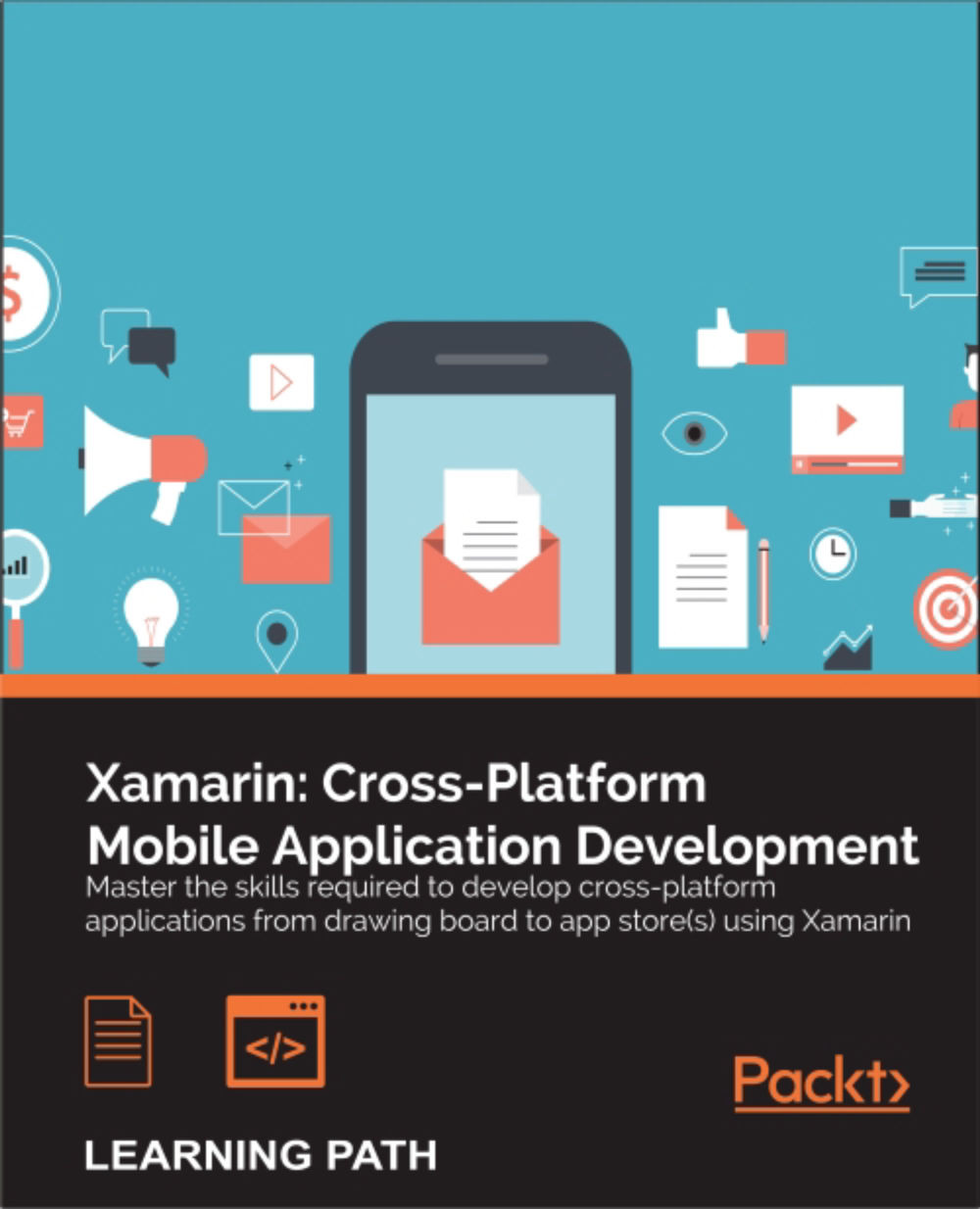Chapter 8. A List to View
In this chapter, we will cover the following recipes:
- Displaying a collection and selecting a row
- Adding, removing, and refreshing items
- Customizing the row template
- Adding grouping and a jump index list
Introduction
99 percent of applications are using a control that you can scroll and view a collection of data. This collection of data, sometimes more than one type, can be represented in many ways to show the corresponding information. In this chapter, we will see how the Xamarin.Forms ListView control works with our collections.
A collection is a stream of data and the ListView control in Xamarin.Forms helps significantly with how we present the data to the user in a vertical scrollable area, and enable actions such as adding, removing, or editing rows. This is certainly one of the most important controls that you will spend a lot of time on during the development of any project.
The Xamarin.Forms ListView is translated in the native control for each platform...