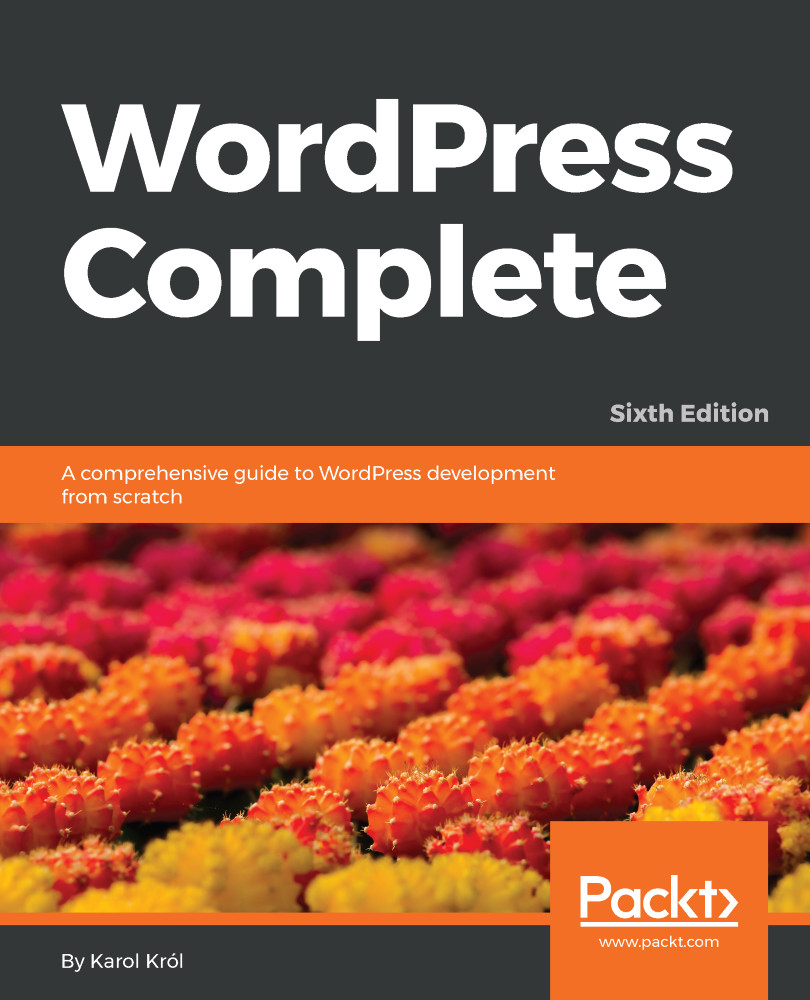Since the last edition of this book was published, quite a staggering number of new features have been added to the WordPress software. If you're new to WordPress, this list may not mean a whole lot to you, but if you're familiar with WordPress and have been using it for a long time, you'll find this list quite enlightening:
- New default theme--Twenty Seventeen
- New Press This feature--making it easier to take any content you've found on the web and share it onto your WordPress website
- Easier theme installation and switching--all within the WordPress Customizer
- Easier plugin update and install from the Plugins screen--done with just a couple of clicks
- Support for native Chinese, Japanese, and Korean characters, musical and mathematical symbols, hieroglyphs, and also a plethora of emojis (including all of the latest Unicode 9.0 emoji characters)
- Improvements to the way that passwords are chosen and changed
- Possibility to manage the site's favicon--both on desktop and mobile
- Improved customizer panels and Sections and new Customizer Media Controls
- Better display rules for matching images to different screen sizes and devices
- Integrated REST API infrastructure and the addition of API endpoints for WordPress content
- Extended custom header feature to introduce support for video headers
- Added user admin languages and locale switching
- Device previewer buttons added to the customizer to better visualize what the website looks like on desktop, tablet, and mobile
- Added inline link editing--enables adding links without switching to modal dialog
- Introduction of native device fonts for the WordPress admin panel
- Improvements to internationalization
- A lot of security improvements to protect your site from hacks and malicious scripts