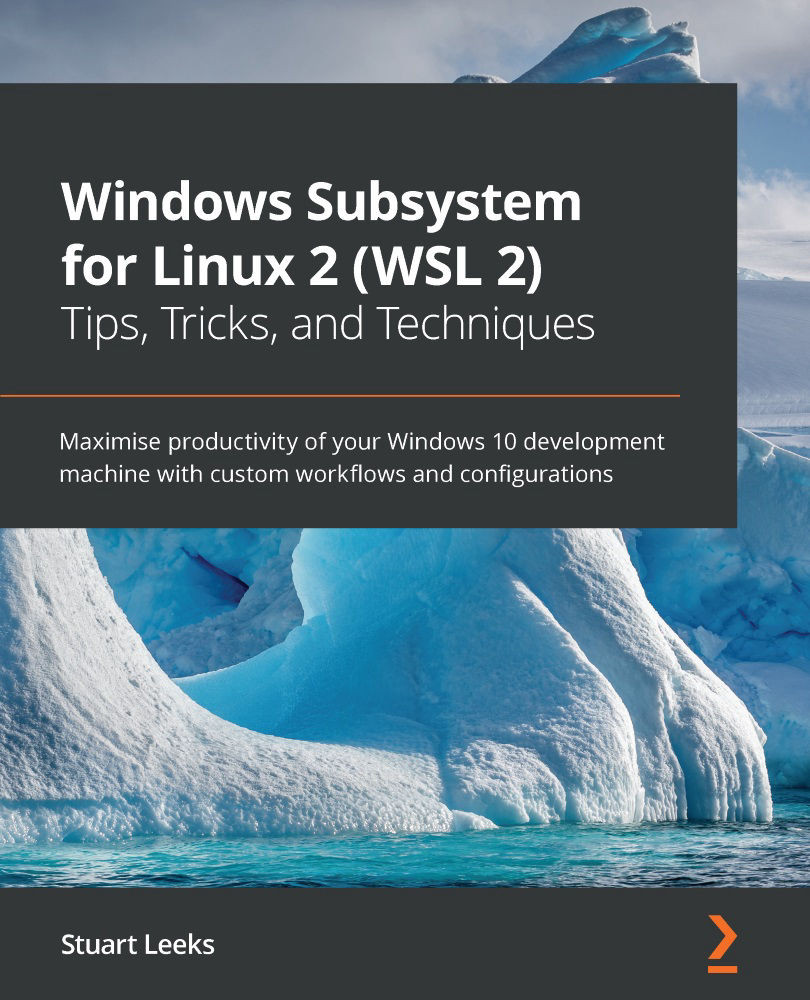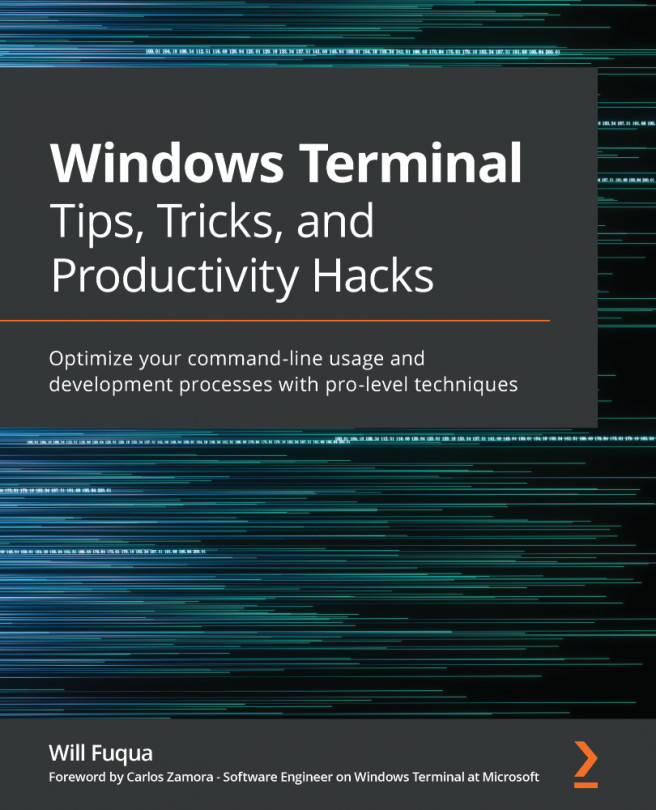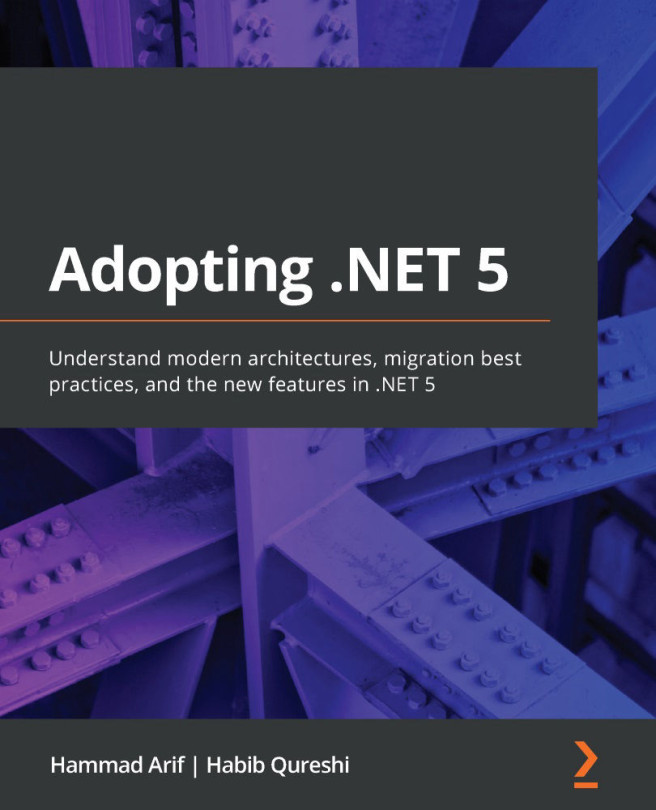Summary
In this chapter, you've seen how to enable WSL, install Linux distros, and ensure that they are running under version 2 of WSL. You've also learned how to use the wsl command to control WSL, and how to use the wsl.conf and .wslconfig configuration files to further control the behavior of WSL and the distros that are running in it. With these tools at your command, you can be in control of WSL and how it interacts with your system.
In the next chapter, we will take a look at the new Windows Terminal, which is a natural pairing with WSL. We'll cover how to install it and get it up and running.