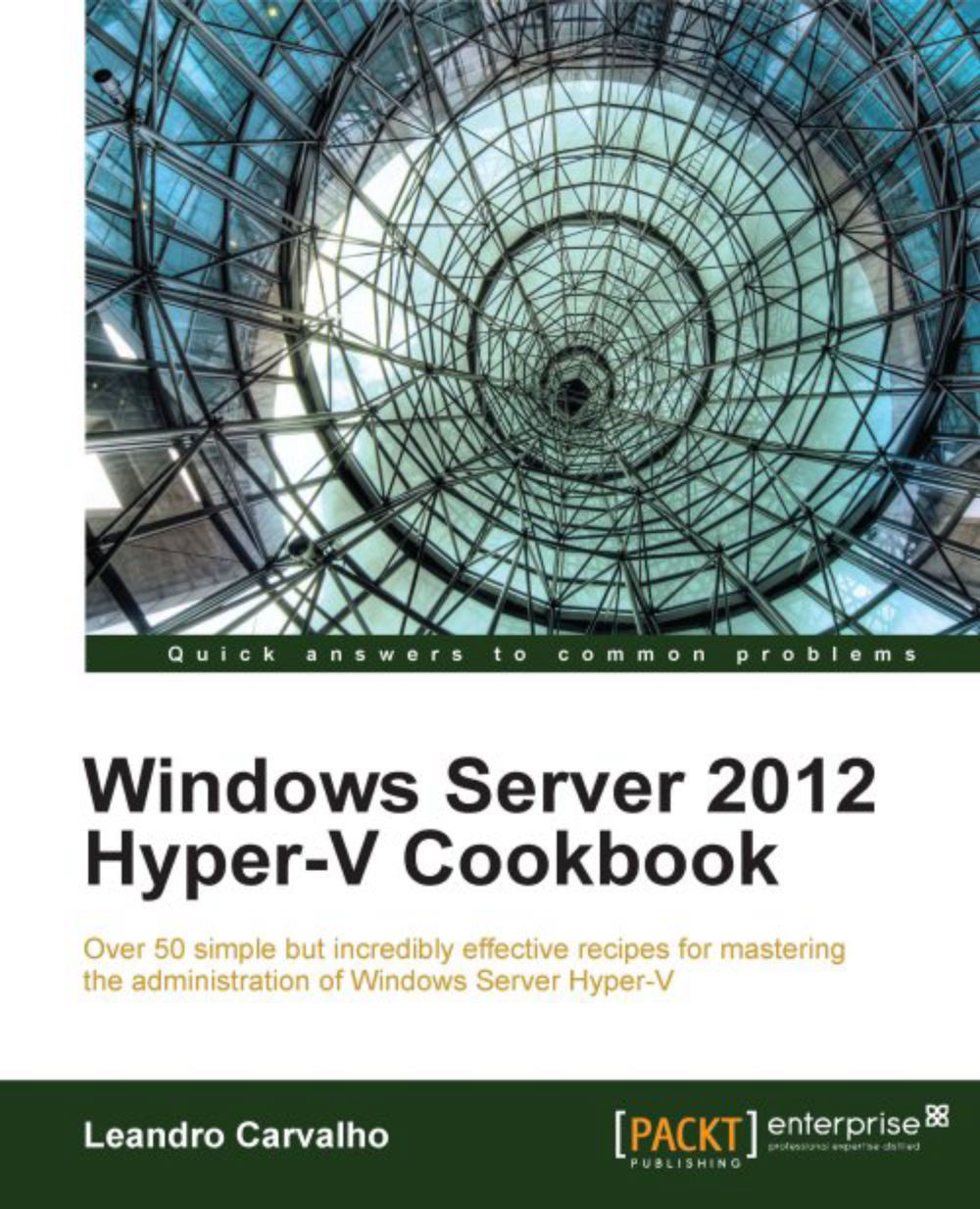Learning and utilizing basic commands in PowerShell
Windows Server 2012 introduced the full PowerShell support with over 2300 commandlets, including the Hyper-V module that comes with 164 commands at the time of writing. It is true that the Graphical User Interface (GUI) is easier than almost all the other options. But PowerShell Version 3 proved that it can be handy in most of the common scenarios.
This recipe will demonstrate how easy PowerShell is and provide you with some helpful information with examples to guide you in using the commandlets with no advanced knowledge or a lot of effort.
Getting ready
To get ready, you just need to open a PowerShell window as administrator, from the taskbar, and run the command Update-Help to update all the existing help content. To update the Help command, you will need Internet connection.
How to do it...
The following steps will walk through the commandlets to identify the existing Hyper-V commands and how to get more information about how to use them...