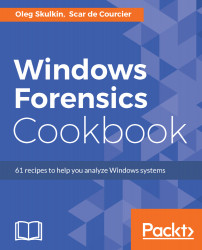Google Chrome is another very popular web browser. You will find its artifacts during many forensic examinations, not only on Windows systems, but also macOS, Linux, and even mobile platforms. With the help of this recipe you will learn how to parse Google Chrome artifacts with Magnet AXIOM.
Google Chrome analysis with Magnet AXIOM
Getting ready
Of course, you can use the whole forensic image as the source, but it is much faster to extract the Google Chrome folder from the user's profile, as this greatly reduces the dataset that has to be parsed. Here is where you can find the folders you need:
Windows XP:
C:\Documents and Settings\%USERNAME%\Local Settings\Application Data\Google\Chrome
Windows Vista and above:
C:\Users...