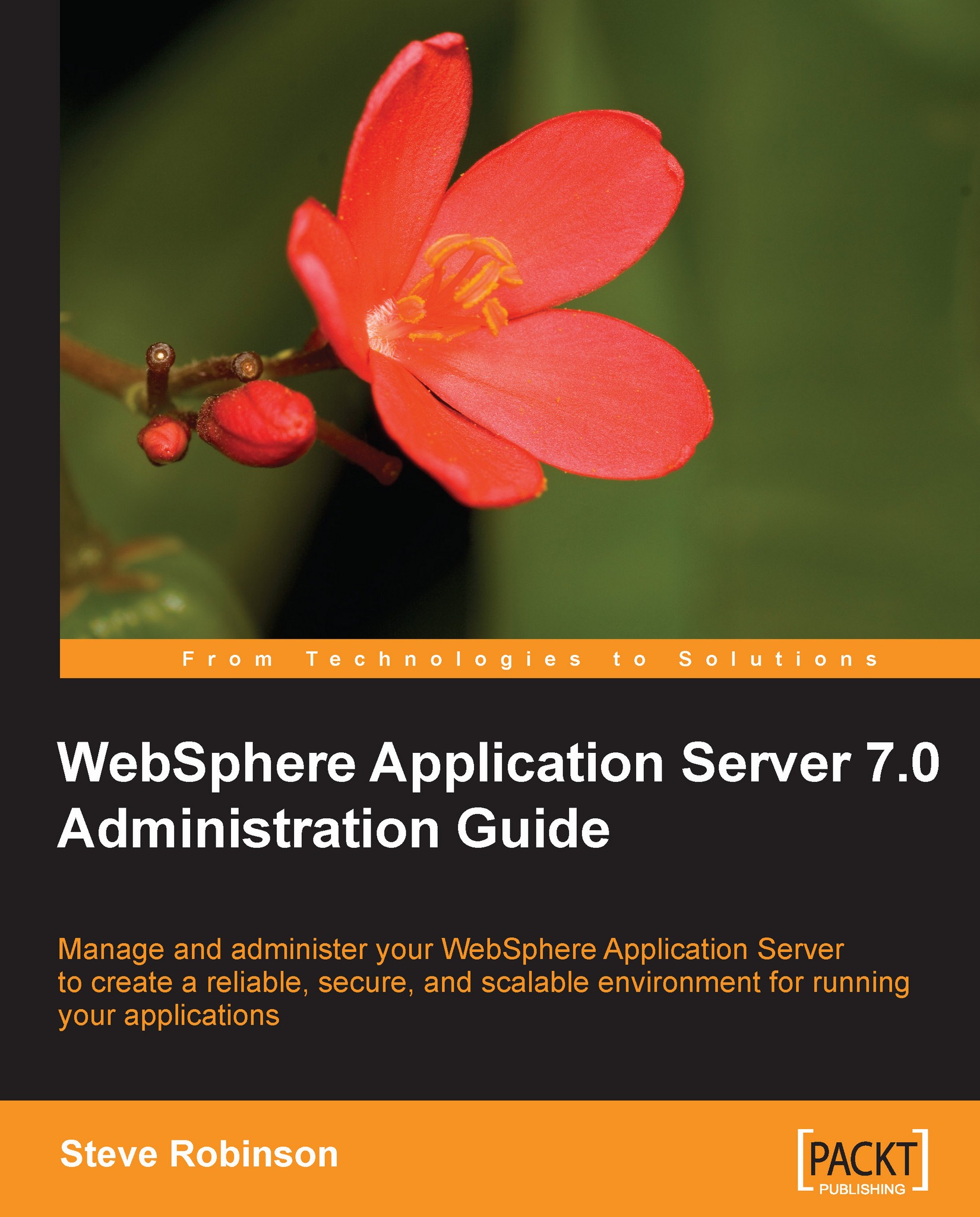Logs
As a general rule, it is wise to check the installer logs after an installation of an update to verify that the install is successful. The log can be found in the following folder:<installer_root>/logs/update/install.
For reference, below are some key error words you may find in the log, along with their explanations.
|
Status |
Description |
|---|---|
|
|
The complete installation is a success. |
|
|
The installation is partially successful; refer to the installer log for more details. |
|
|
The installation has failed; refer to the installer log for more details. Some of the most common reasons for errors are running out of disk space, folder permissions and environment paths, script syntax and mismatched versions of update installers. The best thing to do before any installation is to check you have enough disk space on the file system and ensure you have read any notes about the update, often listed on the update's download page. Sometimes... |