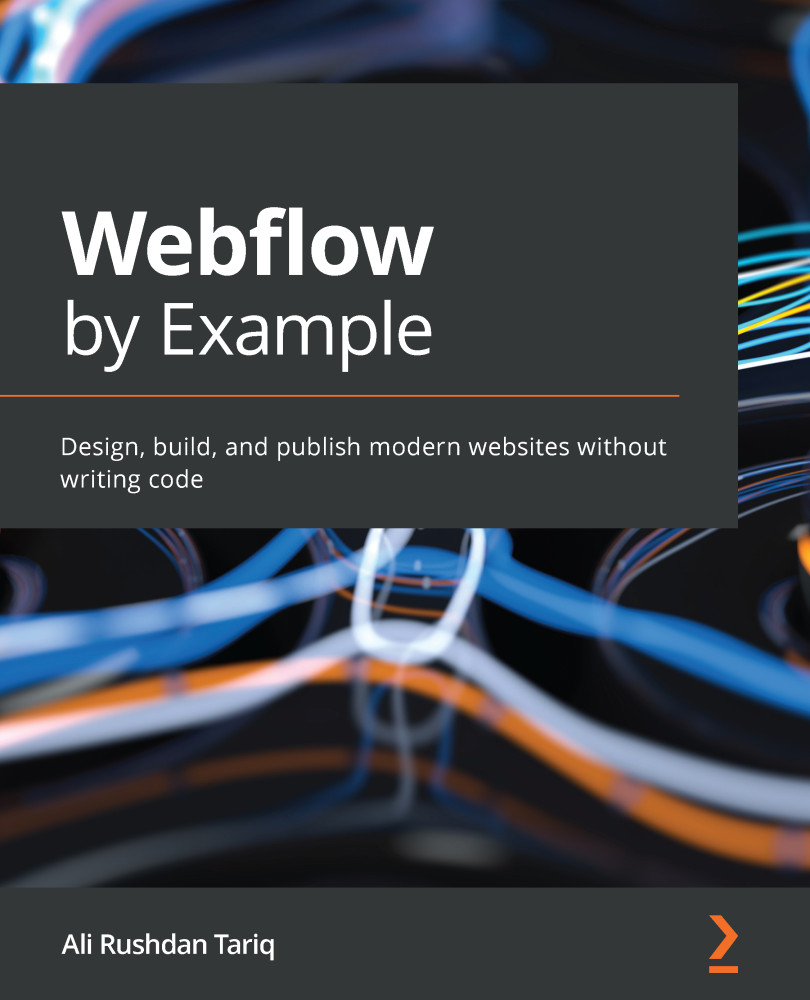Orienting yourself to the Webflow Designer UI
At first look, the Webflow Designer seems to be mostly taken up by a blank canvas with few obviously noticeable capabilities. However, once you start clicking around in the different sections of the Designer, you will start uncovering more subsections and details. Newcomers might find the menu choices and properties to be overwhelming or intimidatingly technical. Don't worry—over the course of the book, we'll peel back the layers slowly and get progressively more exposed and trained on how the individual parts work.
For now, let's take a whirlwind tour of the most important parts of the Designer and how it's laid out.
Taking up the most space, as we've mentioned, is the center panel. This is a blank canvas where you will be adding your HTML elements and building them visually. What you see here will be a fairly good, yet not absolutely accurate, representation of what you can expect to see if you were...