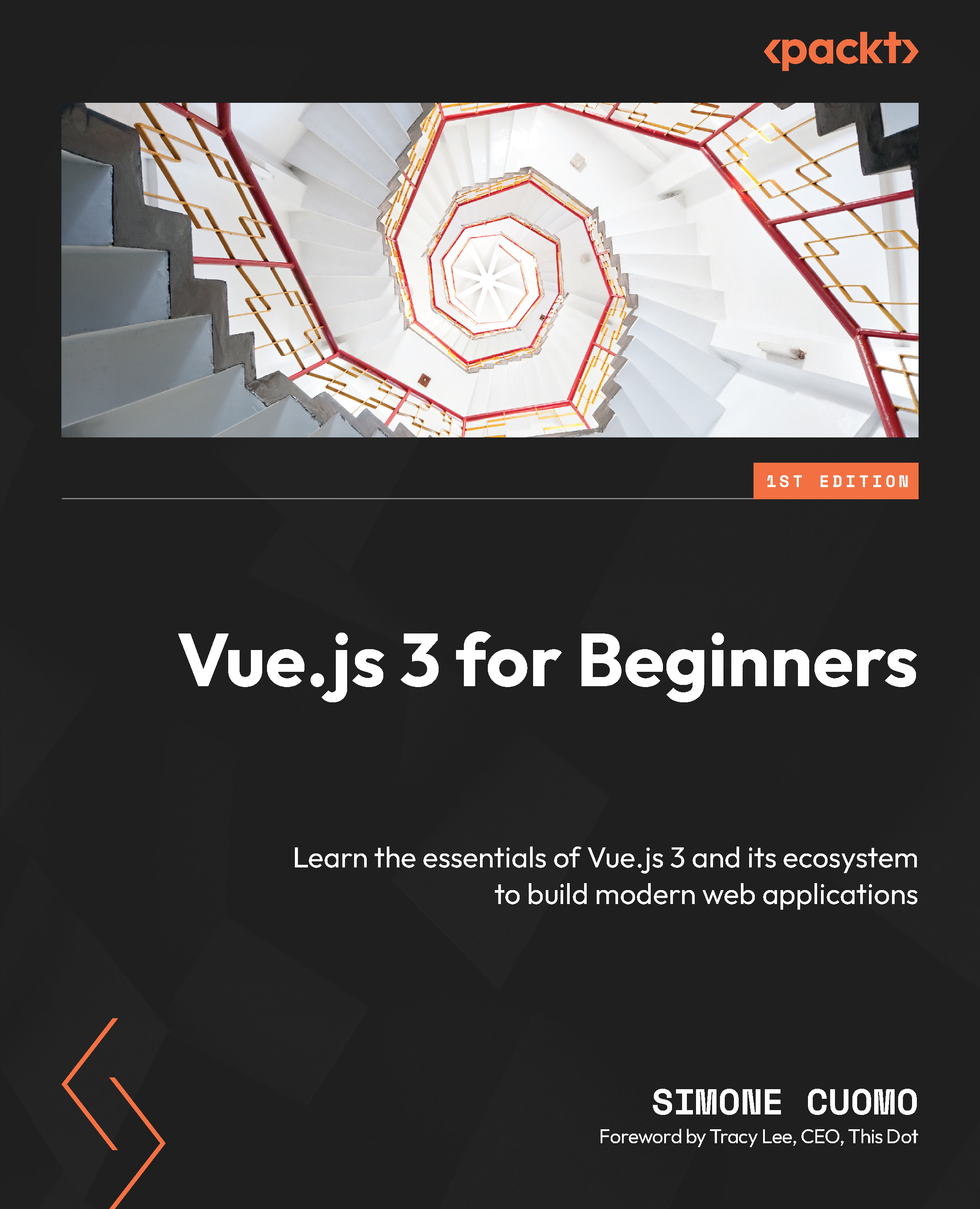Exploring the Companion App changes
Until now, the Companion App had a very basic look and feel and its changes were completely made by the code that we wrote within the chapters, but things have changed.
Let’s see how the application looks now:

Figure 6.1: Companion app with updated design and components
As you can observe in the previous screenshot, the Companion App has not only received a facelift with some updated styles but it also exhibits new components that will be used in the course of this and future chapters.
These changes have been applied to be able to make the most of the book content, allowing us to focus on the new learning material without having to spend too much time creating the scaffolding and basic structure of components, but you should spend some time exploring the changes made and try to understand why and how things were implemented.
All the changes and modifications that have been added since last chapter, use...