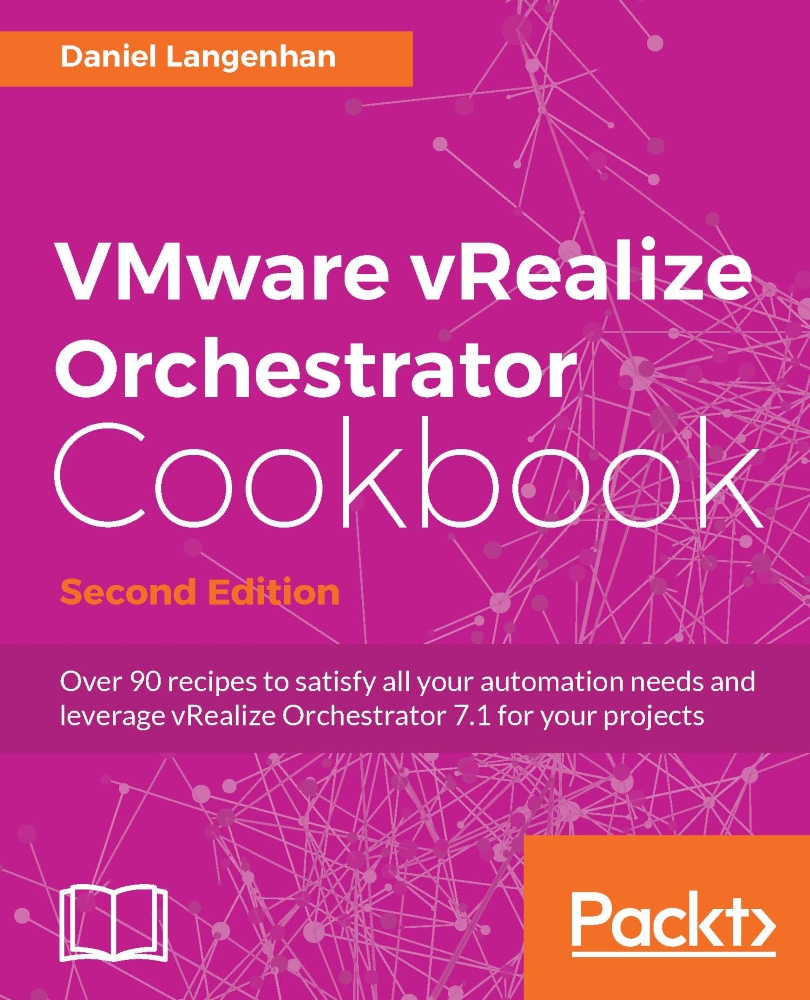What you need for this book
This book covers a lot of ground and discusses the interactions with a lot of other infrastructure services such as Active Directory (AD), e-mail, the vSphere infrastructure, and vRealize Automation.
You can use this book with Orchestrator versions 5.0, 5.1, and 5.5 and with the renamed version, vRealize Orchestrator (5.5.2.x, 6.x, 7.x, and newer).
The requirements differ from chapter to chapter. For Chapter 1, Installing and Configuring Orchestrator , and Chapter 2, Optimizing Orchestrator Configuration , you just require some space on your virtual infrastructure to deploy Orchestrator and maybe a working vCenter. Chapter 3, Distributed Design , requires more space and a loadbalancer or NSX. For Chapter 7, Interacting with Orchestrator , you may need a web server. Chapter 9, Essential Plugins , requires SSH, e-mail and a REST host; however, in the examples we will use easily accessible methods. Chapter 10, Build-in Plugins , is about SQL, PowerShell (Windows host), Active Directory SNMP, and AMQP, so there is some requirement for these services; again, I will provide some easy ways to handle this. Chapter 11, Additional Plugins , deals with NSX, Horizon, Replication, SRM, and vROPS. I will provide links that will help you set them up, but you will need to provide the infrastructure. Chapter 12, Working with vSphere , is about vCenter, and you should have that already. The last Chapter 13, Working with vRealize Automation , is about vRealize Automation. You will need to install and configure it in order to use it. This is much easier and straightforward in vRA7 than in all the other versions.
Some readers might not have all the resources or infrastructure to rebuild or play with some of the recipes; however, I sometimes have been in the same boat. I used the following little mini lab.
My mini lab is a Shuttle XPC-SZ170R8 with an i7 4 GHz and 64 GB using 1 TB SSD and 3 TB HHD.
My base VMs in my domain Mylab.local look like this:
|
Name |
Content |
Virtual hardware |
|
Central |
AD, DNS, DHCP, MS-SQL 2k14R2, HMail, NFS, SMB, CA, NTP, RabbitMQ |
Windows 2 K12R2, 2 vCPU, 8 GB, 40 GB |
|
vCenter |
vCenter Appliance |
Appliance, 2 vCPU, 8 GB, ~15 GB |
|
vRO |
vRealize Orchestrator Appliance |
Appliance, 2 vCPU, 6 GB, 12 GB |
|
vRA |
vRA Appliance |
Appliance, 4 vCPU, 18 GB, 65 GB |
|
IaaS |
IaaS server for vRA |
Windows 2 K12R2, 2 vCPU, 8GB, 40 GB |
|
NSX |
NSX Manager |
Appliance, 2 vCPU,16 GB, 60 GB |
|
vROPS |
vROPS Appliance |
Appliance, 4 vCPU, 16 GB, 270 GB |
|
vLI |
vRealize Loginsight |
Appliance, 4 vCPU, 8 GB, 530 GB |
For the vSphere Replication, SRM, and Horizon recipes I used extra setups.
Tip
The trick is to choose the minimum number of VMs to power on at the same time.