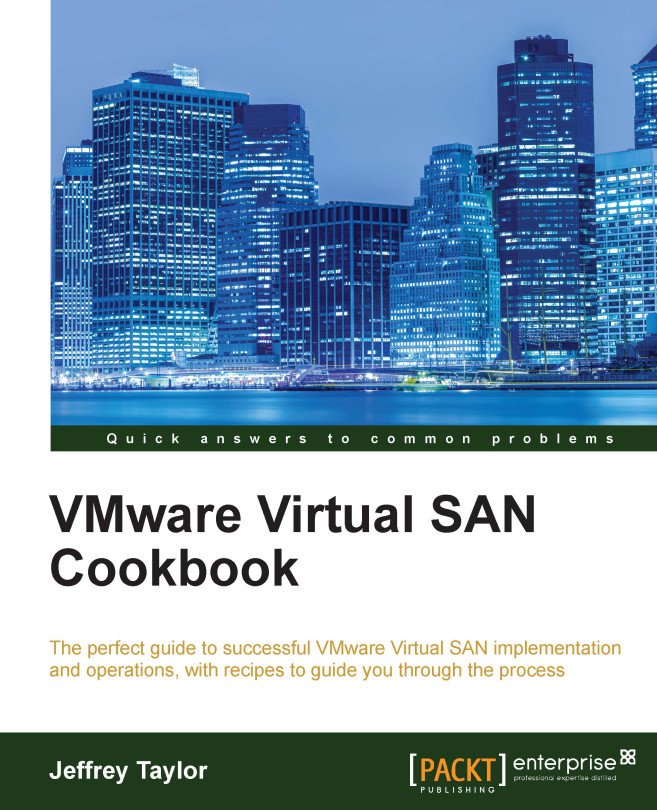Introduction
In this chapter, we will discuss the following topics:
- Launching RVC (Windows vCenter)
- Launching RVC (Linux vCenter Appliance)
- Navigating RVC
- The vsan.cluster_info command
- The vsan.disks_stats command
- The vsan.vm_object_info command
- The vsan.vm_perf_stats command
- The vsan.resync_dashboard command
Starting with vSphere 5.5, VMware began shipping the Ruby vSphere Console (RVC) with the vCenter Server (Windows and Linux varieties). RVC is a command line utility, made for interacting with, managing, and monitoring various aspects of the vSphere infrastructure. Included with RVC are a large number of commands specific to VSAN monitoring and maintenance operations. The RVC interface will provide significantly more information about VSAN and its objects than can be determined from the vSphere Web Client alone. In addition, you can perform certain VSAN-related maintenance and troubleshooting tasks, which will be covered in the next chapter.
While RVC ships with the vCenter Server, it is also...