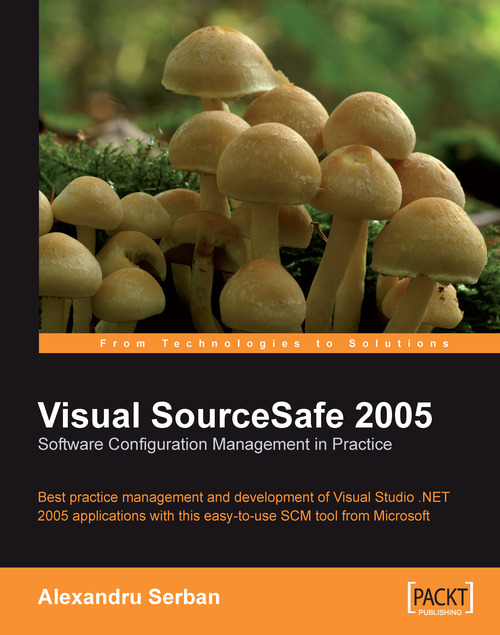Summary
In this appendix, we've seen how to create and configure SourceSafe databases. After creating a new database we have to set the necessary Windows security. The best way to manage security is to create two Windows user groups, one for the administrators and one for the normal users. These groups make it easier to manage the Windows permissions for the database folders.
We also saw how to add, edit, and delete SourceSafe database users, how to set shadow folders, and how to set database project permissions. We've also seen how to configure the two server components used by the SourceSafe plug-ins in Visual Studio.