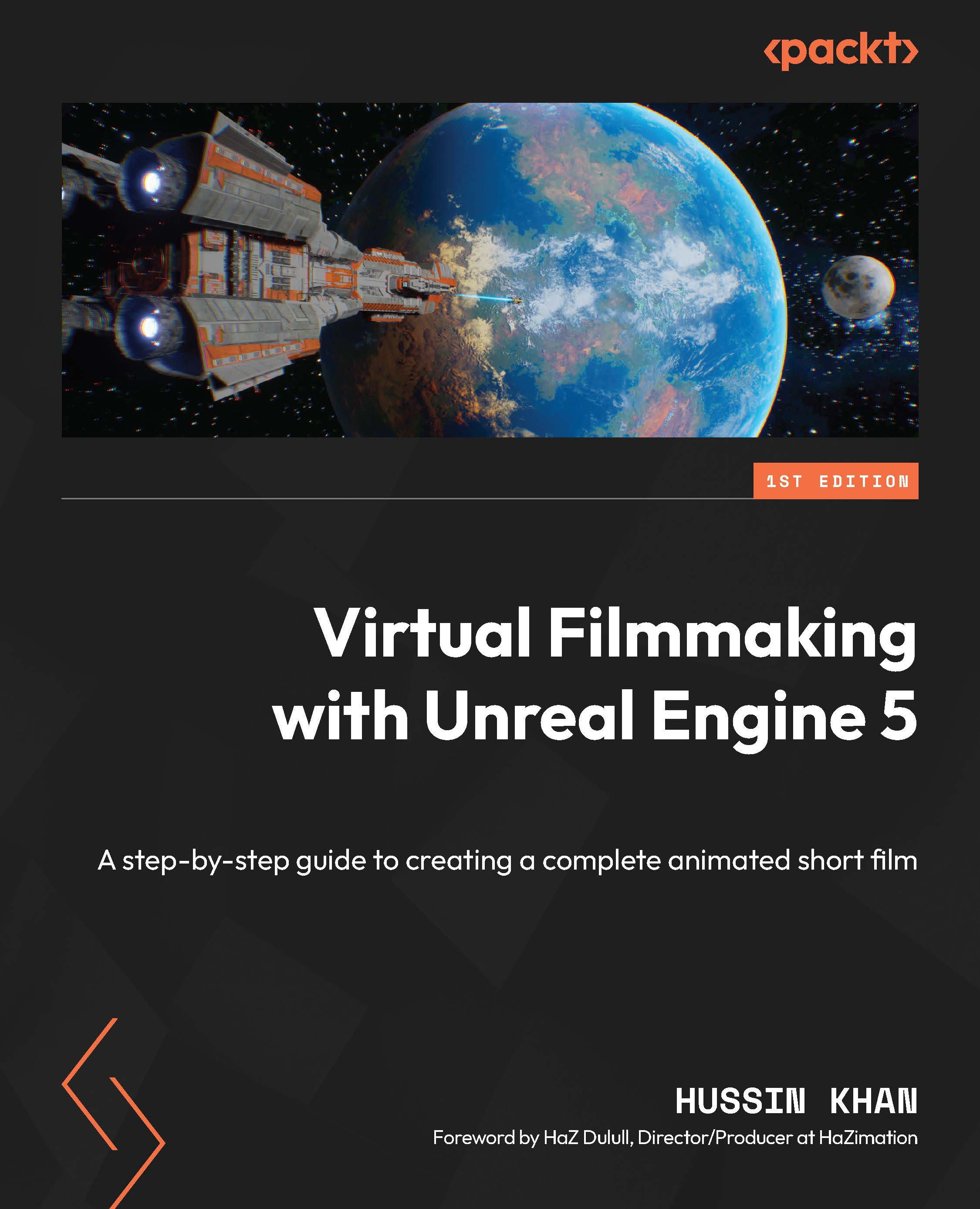Working with Materials with image-based Textures
In the preceding section, you successfully generated elementary Materials employing straightforward constant nodes. In this section, we shall progress to the next level by crafting PBR Materials, employing images known as Texture maps. This progression is not significantly more intricate than the techniques you have previously employed; it merely entails the incorporation of a few additional nodes.
We will continue from the previous Level (Material_Demo), and we are going to be creating a simple wooden Textured box. Let’s go:
- Create a cube from the Place Actor (+) drop-down menu and press the F key to frame it.

Figure 6.28: Creating a new cube
- In the Content Browser, open the Demo_Materials folder. Then right-click and make a new Material. Let’s call it
M_Wood_Box. - Double-click to open the M_Wood_Box Material.
To create this Material, we will be using three Texture maps...