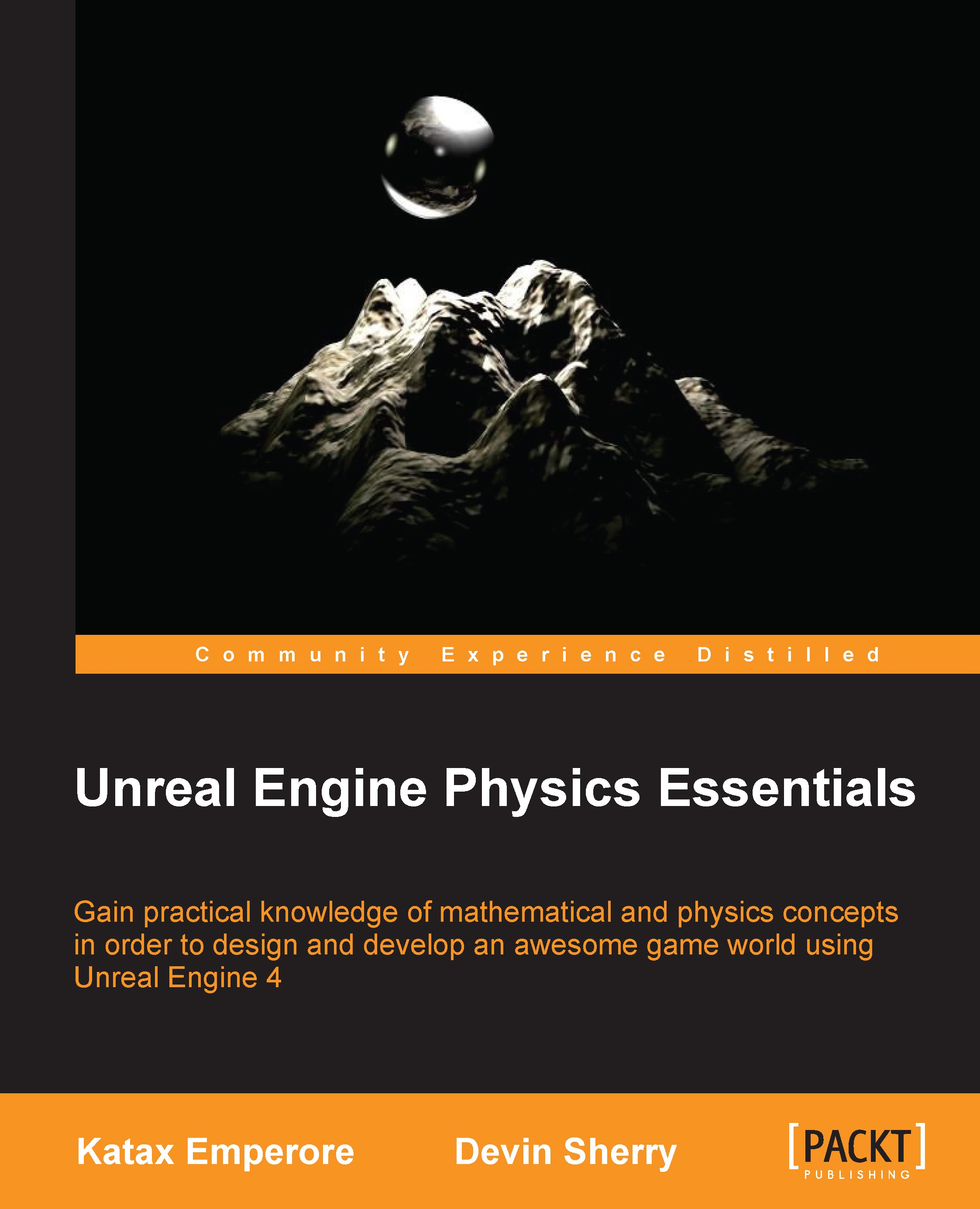Physics Bodies – an overview
When it comes to creating Physics Bodies, there are multiple ways to go about it (most of which we have covered up to this point), so we will not go into much detail about the creation of Physics Bodies. We can have Static Meshes react as Physics Bodies by checking the Simulate Physics property of the asset when it is placed in our level:

We can also create Physics Bodies by creating Physics Assets and Skeletal Meshes, which automatically have the properties of physics by default. Lastly, Shape Components in blueprints, such as spheres, boxes, and capsules will automatically gain the properties of a Physics Body if they are set for any sort of collision, overlap, or other physics simulation events. As always, remember to ensure that our asset has a collision applied to it before attempting to simulate physics or establish Physics Bodies, otherwise the simulation will not work.
When you work with the properties of Physics on Static Meshes or any other assets that...