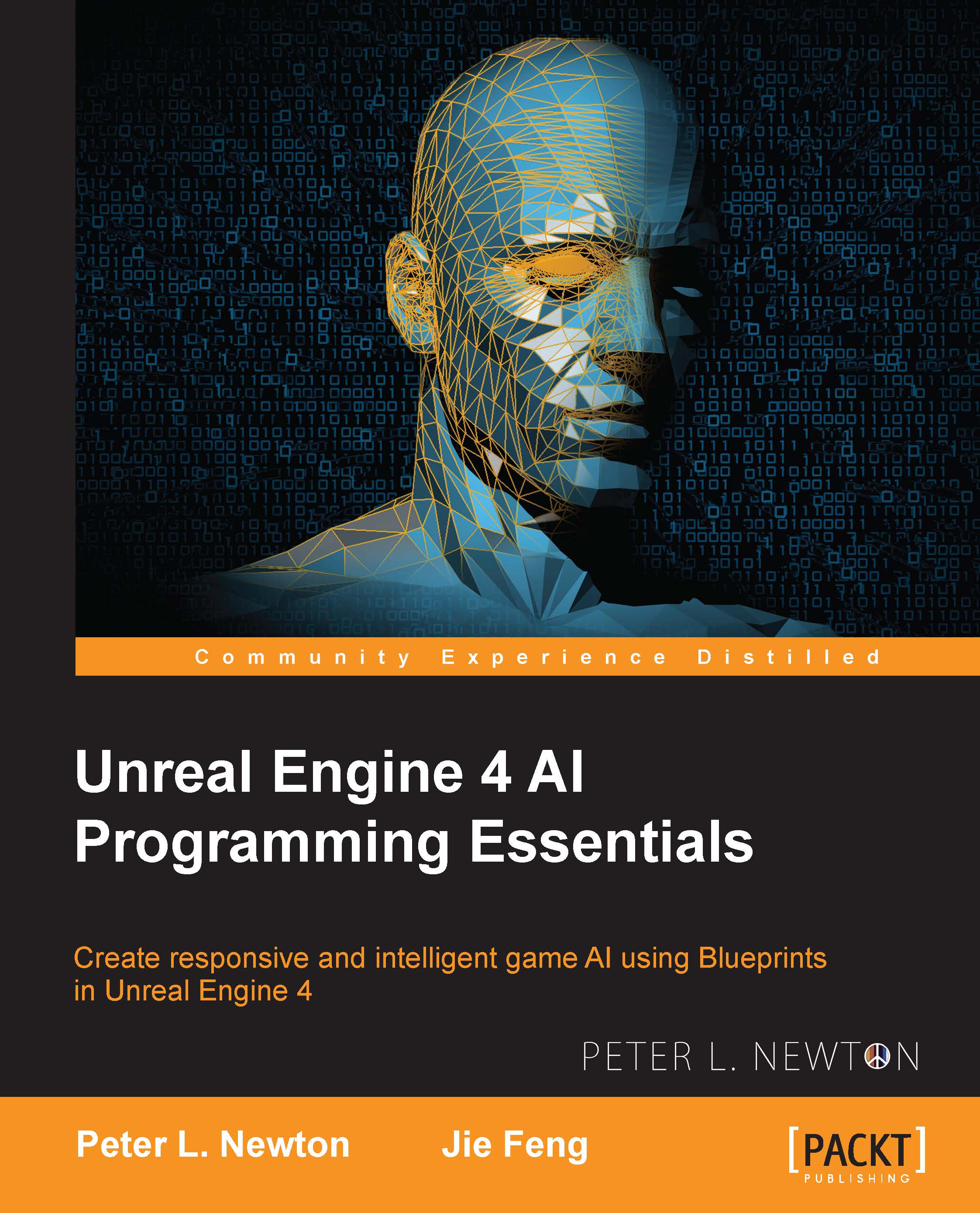Resetting the state
Now, this next part will allow us to use our ChaseTime Float variable in a Retriggerable Delay node. Basically, when they're in the line of sight, the Retriggerable Delay node will continue to be reset. Once we lose the line of sight, the other execution path will execute DoOnce, attempting to reset our AI's State variable. Once the Retriggerable Delay node finishes delaying by the designated Chase Time value, it will reset DoOnce, allowing our bot to reset its state. Perform the following steps:
Now let's look at the Branch node we just created and pull from False and create a new DoOnce node. We can leave Start Closed as default.
If we track back to True from the previous Branch node, we can pull from True then create a Sequence node.
Pull from the first Then 0 exec pin and create a Retriggerable Delay node. Next, let's plug in our Chase Time variable into the Duration variable. Lastly, let's plug in Completed into the Reset input execution of the DoOnce node we created...