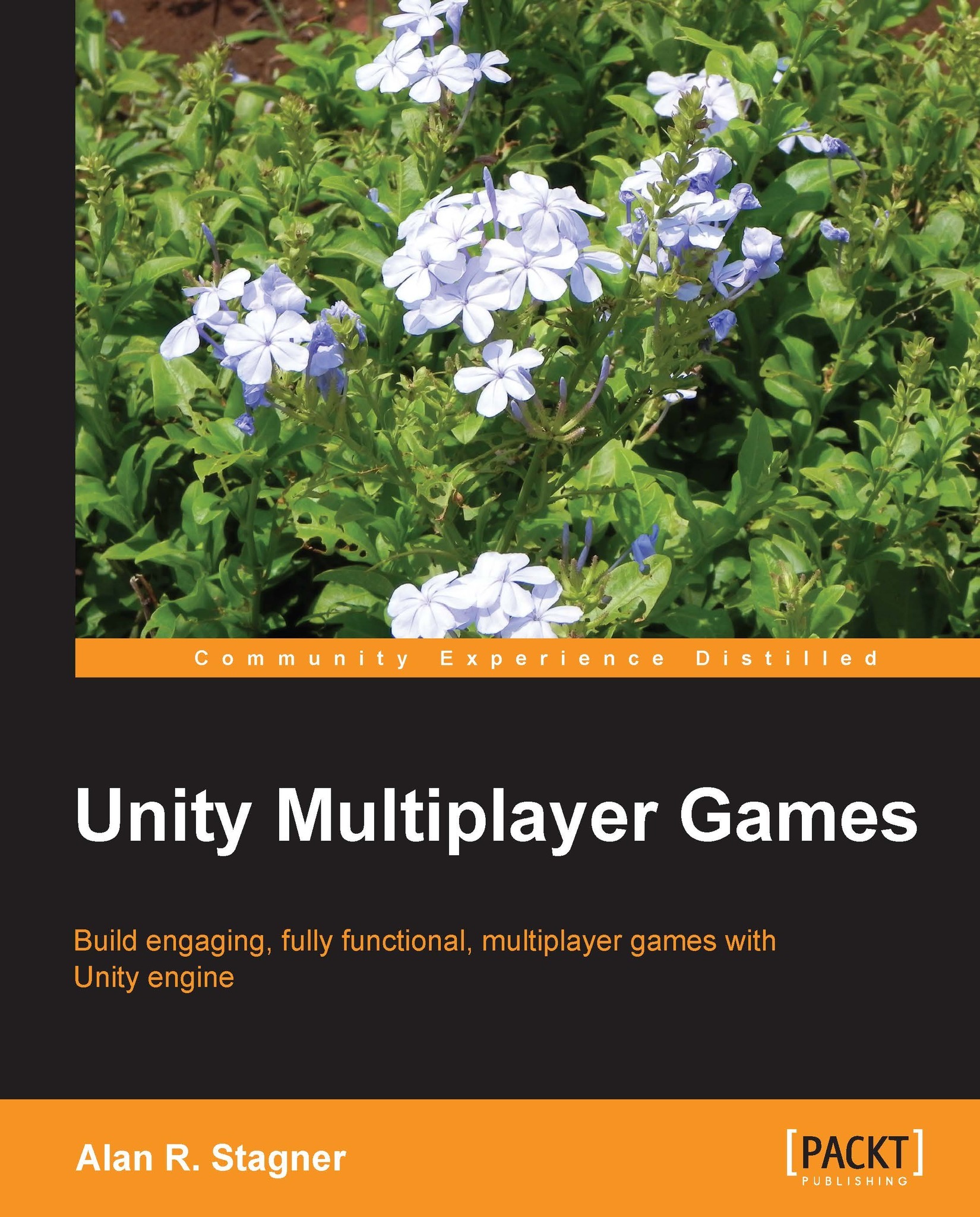Chapter 1. Unity Networking – The Pong Game
Multiplayer is everywhere. It's a staple of AAA games and small-budget indie offerings alike. Multiplayer games tap into our most basic human desires. Whether it be teaming up with strangers to survive a zombie apocalypse, or showing off your skills in a round of "Capture the Flag" on your favorite map, no artificial intelligence in the world comes close to the feeling of playing with a living, breathing, and thinking human being.
Unity3D has a sizable number of third-party networking middleware aimed at developing multiplayer games, and is arguably one of the easiest platforms to prototype multiplayer games.
The first networking system most people encounter in Unity is the built-in Unity Networking API. This API simplifies a great many tasks in writing networked code by providing a framework for networked objects rather than just sending messages. This works by providing a NetworkView component, which can serialize object state and call functions across the network.
Additionally, Unity provides a Master server, which essentially lets players search among all public servers to find a game to join, and can also help players in connecting to each other from behind private networks.
In this chapter, we will cover:
- Introducing multiplayer
- Introducing UDP communication
- Setting up your own Master server for testing
- What a NetworkView is
- Serializing object state
- Calling RPCs
- Starting servers and connecting to them
- Using the Master server API to register servers and browse available hosts
- Setting up a dedicated server model
- Loading networked levels
- Creating a Pong clone using Unity networking