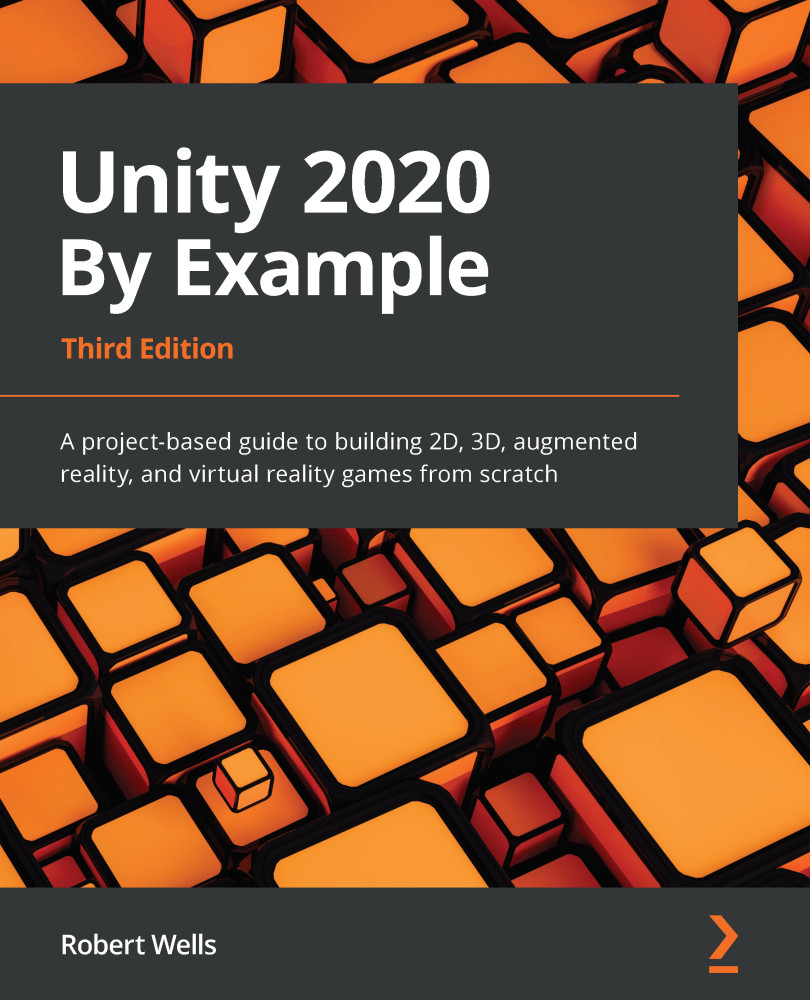Creating the player object
We've now imported most assets for the twin-stick shooter, and we're ready to create a player spaceship object. This will be the object that the player will control and move around. Creating this might seem a straightforward matter of simply dragging and dropping the relevant player sprite from the Project panel to the scene, but things are not so simple. The player object is a complex object with many different behaviors, as we'll see shortly. For this reason, more care needs to be taken when creating the player. Let's start with the GameObject, which will contain our custom components.
Creating the GameObject
The GameObject will hold all of the data and components required for our player, including position and collision data, as well as custom functionality we add through writing scripts. To create the player object, perform the following steps:
- Create an empty GameObject in the scene by navigating to GameObject | Create...