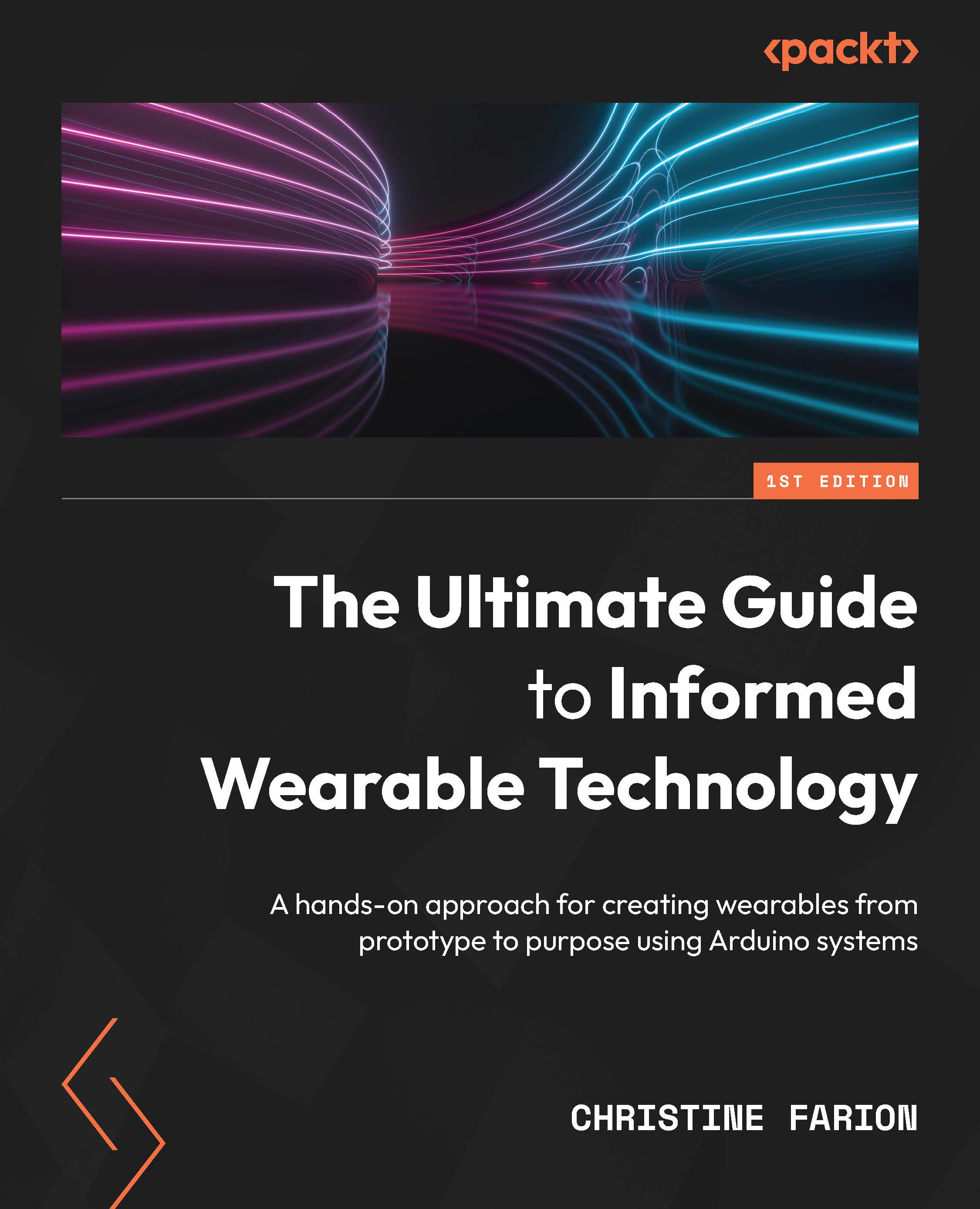Prototyping accelerometer and flex circuits
Previously, we connected our Circuit Playground board and programmed its LED to blink through the Arduino IDE. Now, we’ll add to our skills by using an example from Circuit Playground and modifying it. We’ll use the built-in accelerometer for this. We have a lot of exciting ground to cover, so let’s jump straight in with our first activity.
Activity 4.1 – Hello_Accelerometer
Let’s have some fun checking out one of the sensors on our Circuit Playground board to get to know it better. The accelerometer measures motion in your wearable. We will use the included example code from Adafruit. Plug in your Circuit Playground board and choose the correct board and port, as we’ve done previously.
As a reminder, go to the Tools | Board menu and select your board. Then, go to Tools | Port and select your port. The Arduino IDE may have found your board and port when you plugged it in, so you may not...