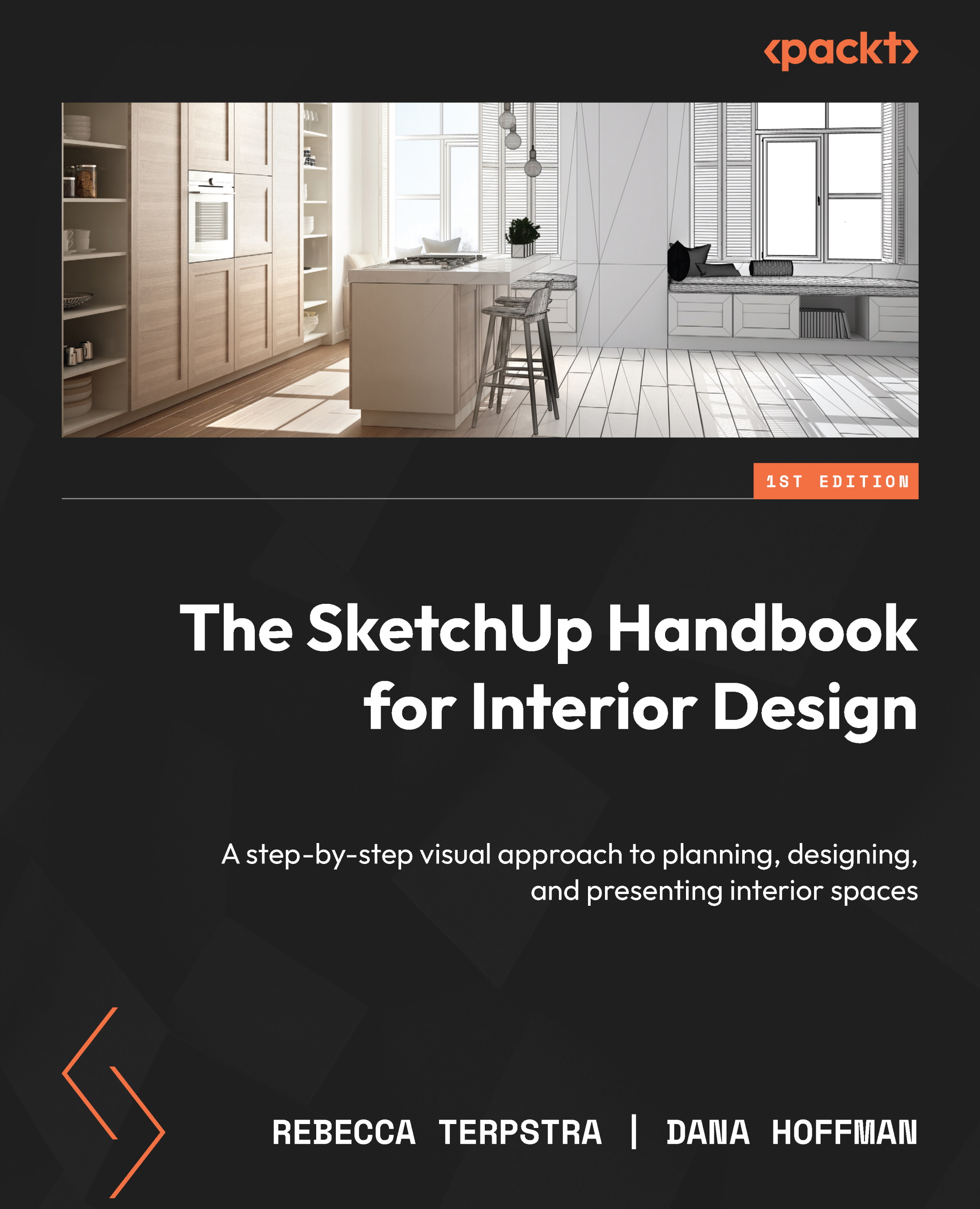Creating interior architectural details from imported AutoCAD elevations
Great design lives in the details! The same can be said about 3D models. Adding elaborate crown molding and unique fireplace designs to your SketchUp models will take your projects to the next level. We will use the imported CAD elevations to build the interior architectural details of our living room.
Building the pocket doors
Let’s start by building the pocket door casing. Make sure the visibility of all tags is on. Zoom in on the pocket doors on the floor plan. Notice how the exact profile of the pocket door casing is drawn on the CAD plan. We will use the profile for tracing:
- Trace the casing profile from the CAD plan on the floor by using the Line tool (shortcut L) and Arc tool (shortcut A). Draw on axis when you can. The arched part does not need to be exact, but get as close as you can. Make the face a group.

Figure 7.11: Group the door casing profile...