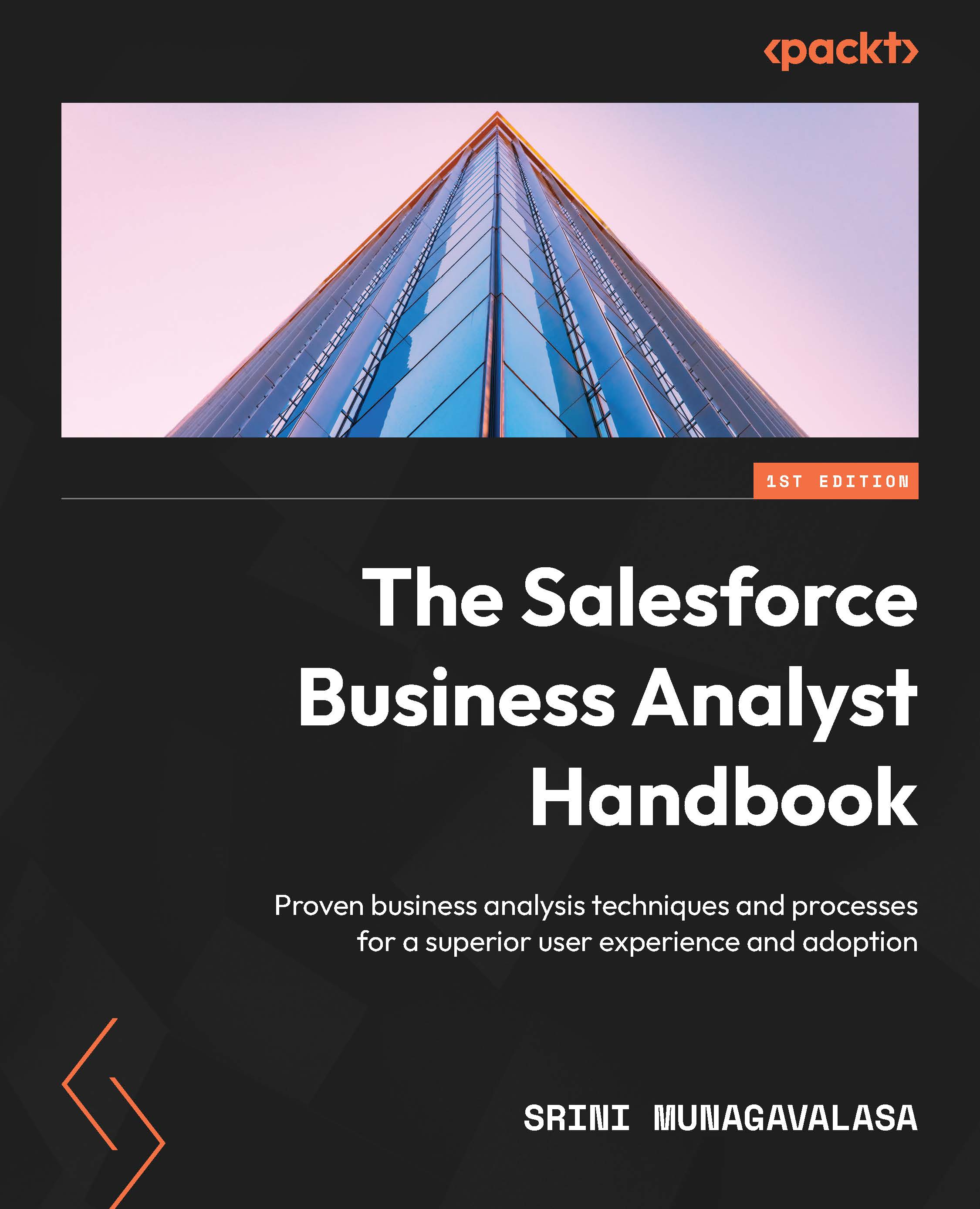Srini Munagavalasa has more than 20 years of global IT experience in Salesforce CRM and PRM, SAP CRM, and HR. He has a passion for learning about new and emerging technologies and products and prototyping and implementing solutions that result in customer satisfaction and business benefits. He has authored 10+ articles on CRM, HR, and project management with Wellesley Information Services (WIS). He has also presented at Salesforce Dreamforce and SAP Sapphire/ASUG. He is currently working as a VP of Salesforce COE at MUFG Americas. He has a bachelor’s degree in metallurgical engineering and holds a post-graduate diploma in operations management. He has worked with renowned companies such as CA Tech, IBM, The Walt Disney Company, and PwC.
Read more