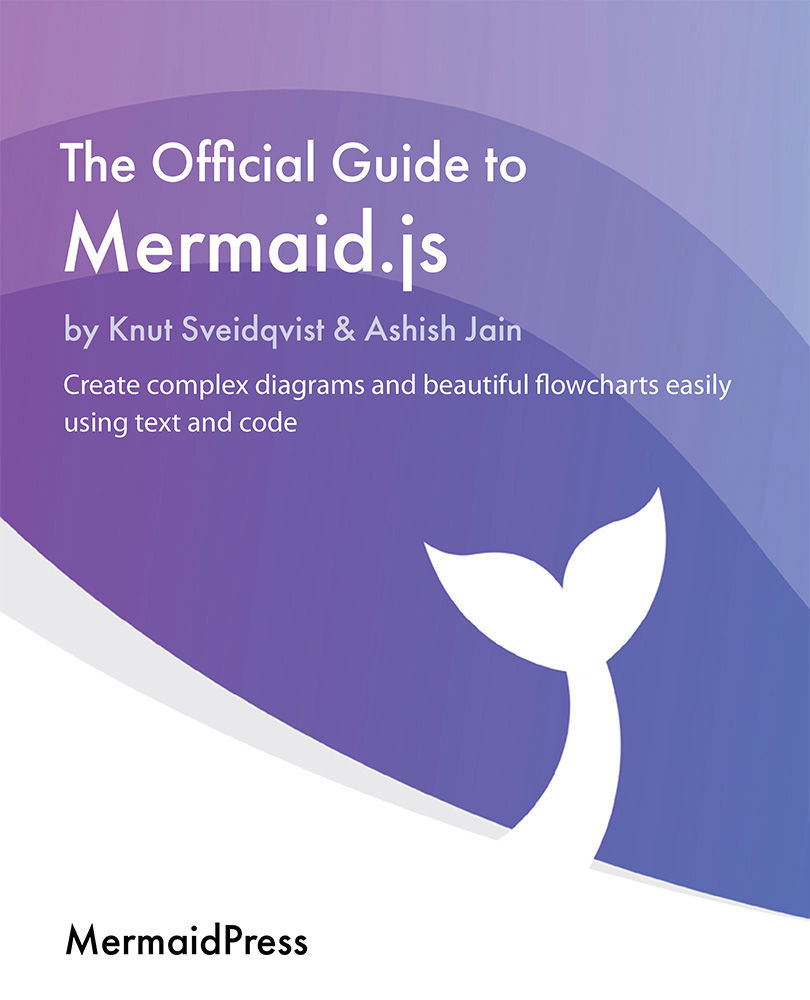Interaction and styling
In this section, we will look at how to add custom styles to your flowchart. For instance, you may want to highlight one particular node in some way outside the theme. You will also learn how to make it possible for users to interact with your diagrams using mouse clicks. In the next subsection, we will start by going into details about adding interaction to diagrams.
Interaction
When flowcharts reach a certain size, they start to manifest several problems. Their original simplicity, which is one of the fundamental strengths of flowcharts, turns into complexity and the flowchart becomes hard to read, maintain, and render. One way of dealing with this issue is to break up the flowchart into smaller units, such as subprocesses or subroutines. With Mermaid, it is possible to link nodes to another URL, which allows you to link a subroutine in the top-level flowchart to another page displaying the subroutine. This can be accomplished with the click keyword...