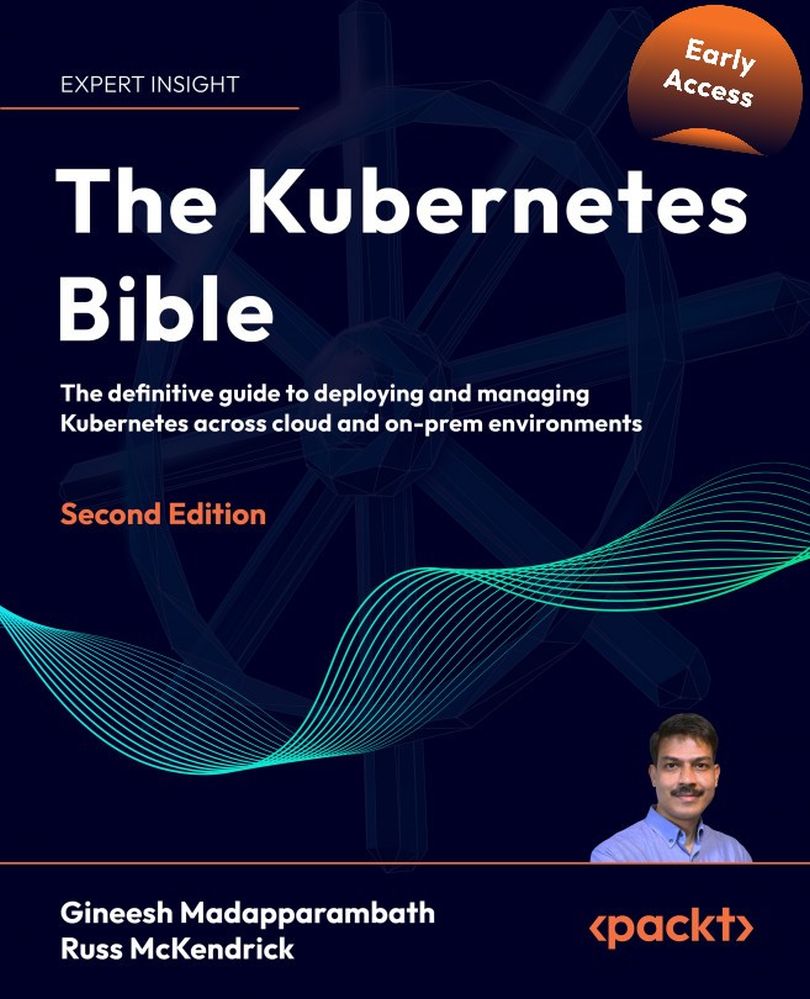Deploying a workload and interacting with your cluster
One of the things to note from the feedback when we launched our cluster by running:
$ gcloud container clusters create myfirstgkecluster --num-nodes=2 --zone=us-central1-a
was the following line in the output:
kubeconfig entry generated for myfirstgkecluster.
As you may have guessed, this has downloaded and configured all the necessary information to connect your local copy of kubectl to the newly deployed GKE cluster.
You can confirm this by running the following command:
$ kubectl get nodes
The output you get from the command should show two nodes with a prefix of gke, so it should appear something like the following Terminal output:
Figure 15.8: Using kubectl to list the nodes
If your GKE cluster nodes are listed when running the preceding output and you are happy to proceed with the current kubectl configuration you are using, you can skip the next section of the chapter and move...