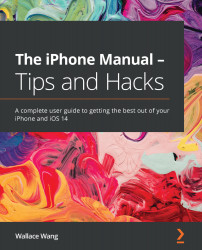Capturing still images
Despite its small size, the iPhone's camera can capture amazing pictures. To help you capture the best still images possible, the Camera app offers several options:
- PHOTO: Captures still images
- SQUARE: Captures still images in a square, which is the optimal photo size for many social media apps
- PORTRAIT: Captures a subject while blurring the background
- PANO: Captures panoramic still images
When capturing still images, you have several additional options, such as turning flash on (or off), using HDR (High Dynamic Range), turning Live Photos on (or off), setting a timer, or adjusting the color tone.
Flash is often used in poor lighting. If you turn flash on, you'll get to choose from three options:
- Auto: Auto means you let the iPhone decide whether to use flash or not.
- On: On means flash always occurs
- Off: Off means flash never occurs.
HDR is meant to capture differences between light and dark images...