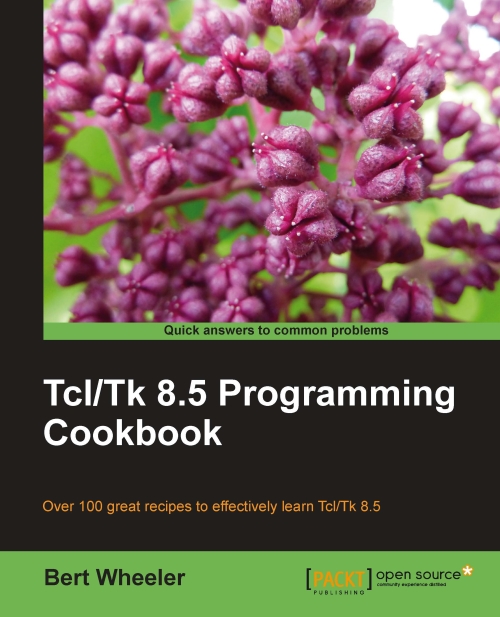Chapter 9. Configuring and Controlling Tk Widgets
In this chapter, we will cover:
Creating a frame widget
Creating a label widget
Creating an entry widget
Creating a button widget
Creating a listbox widget
Creating an image
Creating a simple form
Introduction
In the following sections, we will explore some of the most commonly used Tk widgets. By utilizing these widgets, you can easily create a data entry style form that includes not only input and informative screen text, but also provides user interaction with the help of button controls. In addition, the image command allows for the display of graphics to provide an interface to the graphical data, as well as creating a polished look and feel, by displaying images on the interface.
To complete the following examples, we will need to access wish from the command line. Launch the wish shell as appropriate for your operating system and follow the instructions provided in each section.
The syntax for all widgets is as follows:
widget path keyword value...