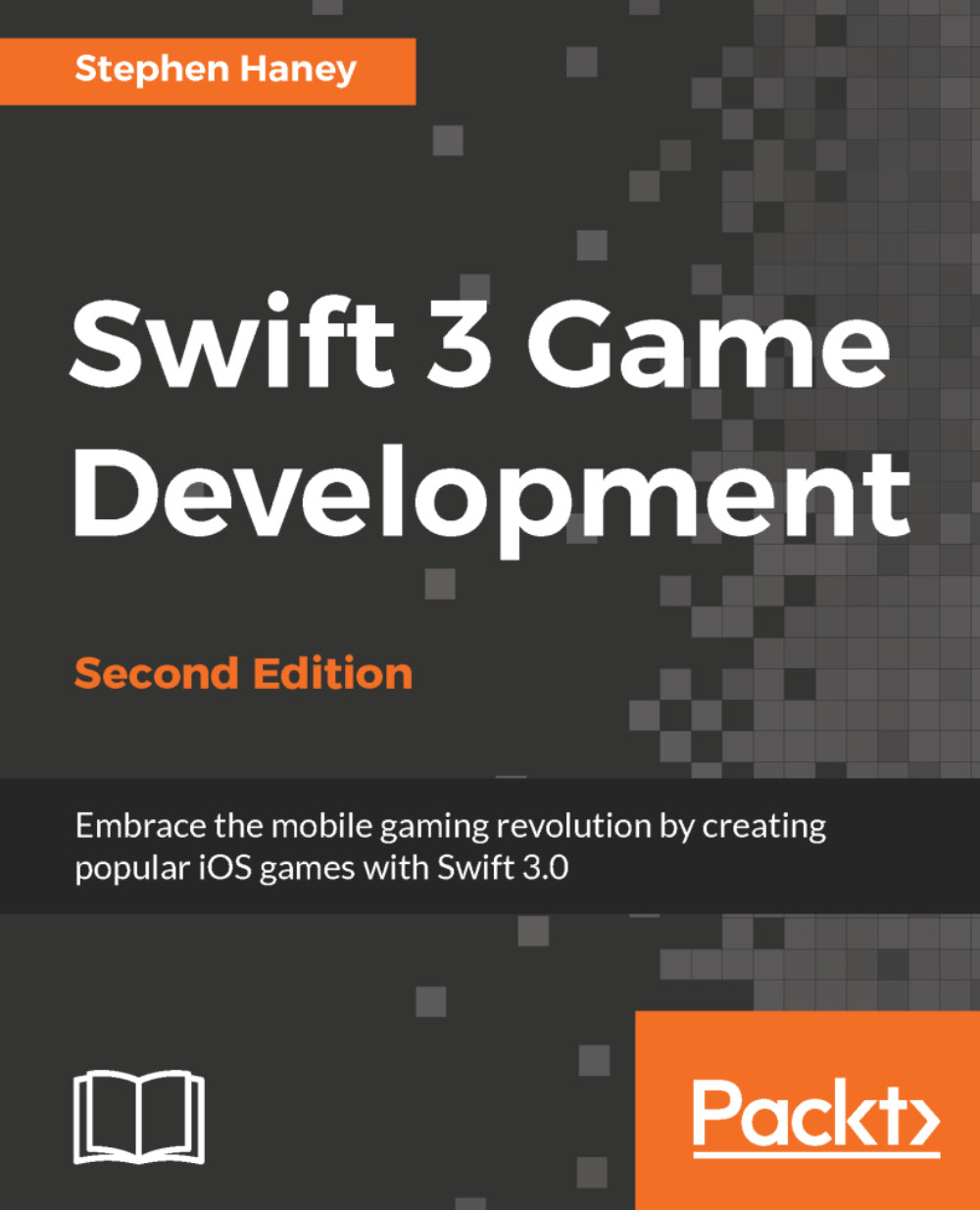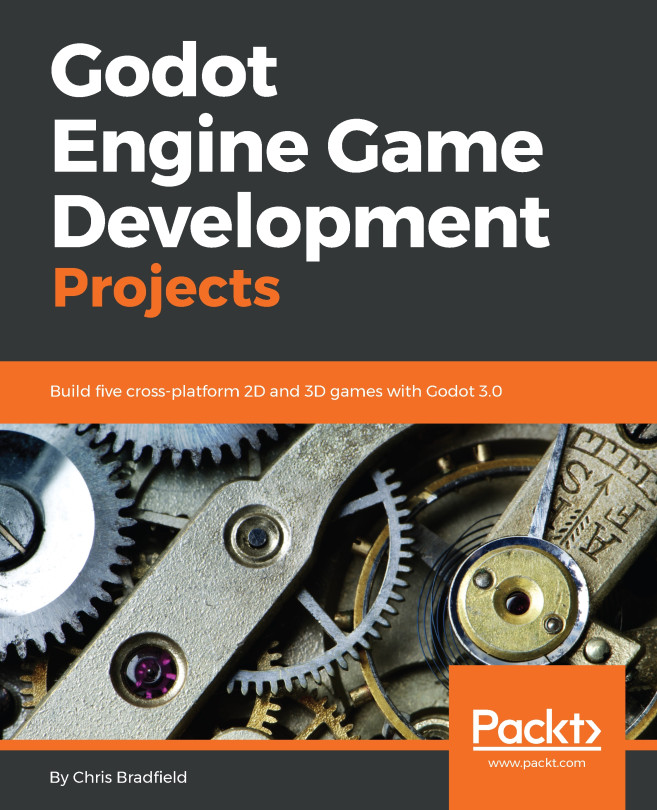Animations for damage and game over
We will use SKAction sequences to create fun animations when the player takes damage. By combining actions, we will grant temporary safety in a damaged state after the player hits an enemy. We will show a fade animation that slowly pulses at first and then speeds up as the safe state starts to wear off.
The damage animation
To add the new animation, add this code at the bottom of the Player class createAnimations function:
// --- Create the taking damage animation ---
let damageStart = SKAction.run {
// Allow the penguin to pass through enemies:
self.physicsBody?.categoryBitMask =
PhysicsCategory.damagedPenguin.rawValue
}
// Create an opacity pulse, slow at first and fast at the end:
let slowFade = SKAction.sequence([
SKAction.fadeAlpha(to: 0.3, duration: 0.35),
SKAction.fadeAlpha(to: 0.7, duration: 0.35)
])
let fastFade = SKAction.sequence([
SKAction.fadeAlpha...