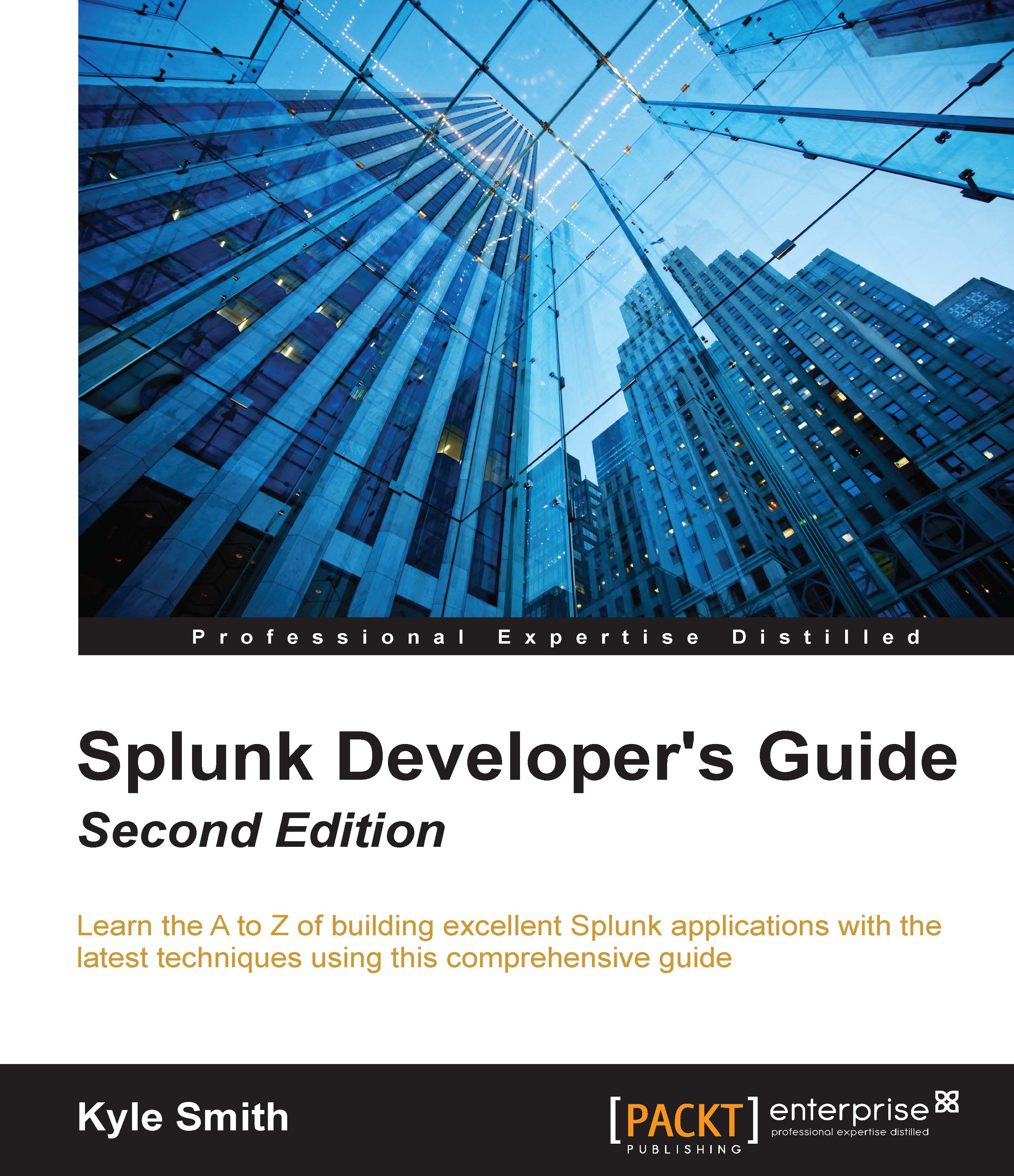Packaging the App
Now we actually get to package the App in preparation for publishing. We will cover how to use both a *nix command line as well as 7-Zip for Windows. We will carry out the compression only after readying the folder structure for packaging. Let's start by copying the entire App folder to a new location. This makes sure that we get a clean directory to move files and content within. If you are using Git, you can also simply commit the dev changes and clone the repository into a different folder. This is beneficial, since earlier we had some build files in the appserver/static folder, but they didn't make it into the repository. Keep it clean, and keep it small!
Once you have relocated your App, we can start with the actual packaging. The first thing to remove is the metadata/local.meta file. The next thing is to check the default permissions in metadata/default.meta. If they look good, let's move on to the bin folder. This is where you would want to remove...