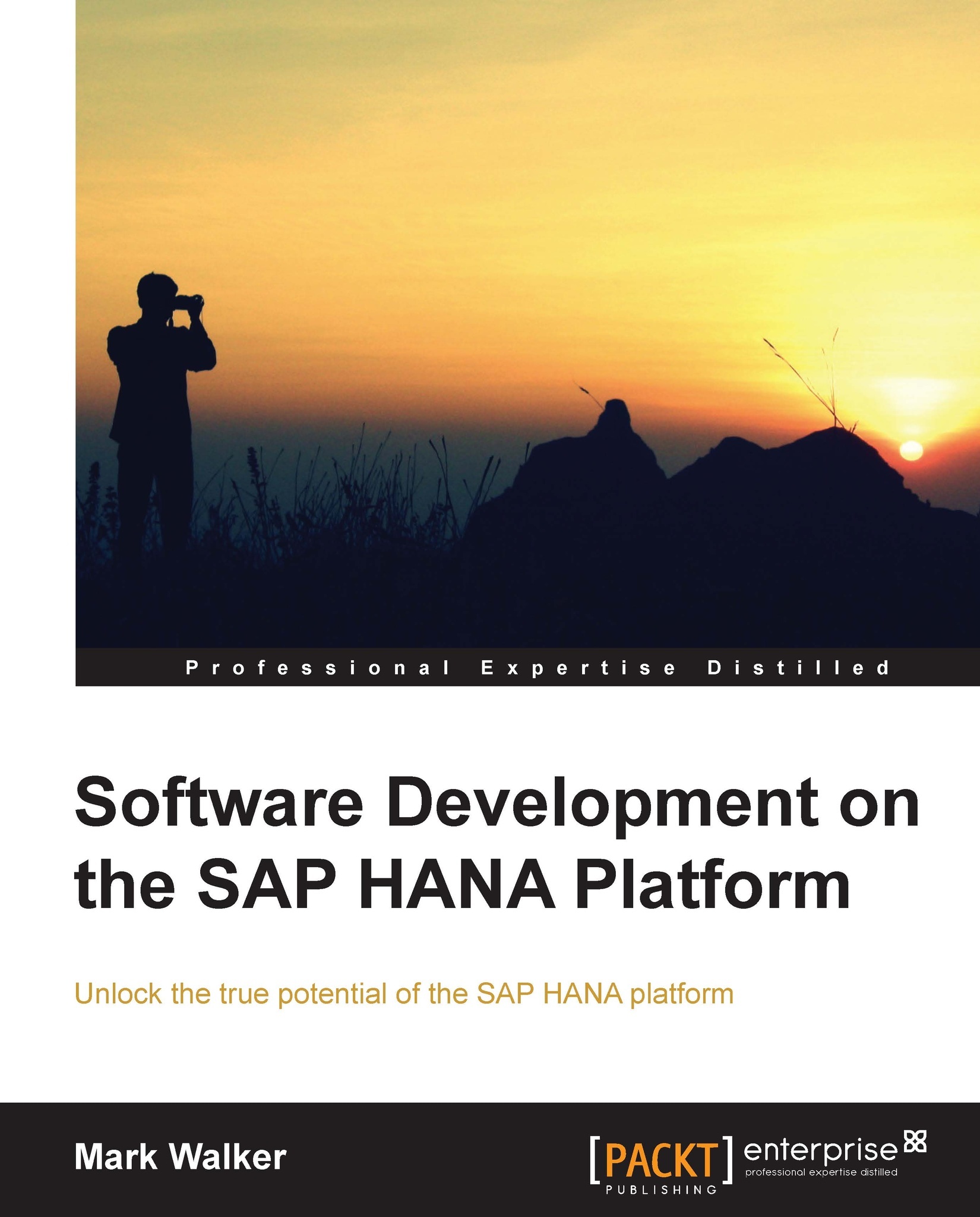Viewing data according to a hierarchy
As you recall, our CUST_ATTR attribute view is used inside our CUST_REV analytic view, it is the attribute view that provides all the information describing the revenue information.
Tip
We can of course create a hierarchy at the calculation view (though not analytic view) level. This is done in the same way as for an attribute view, and will give the same results. Creating the hierarchy on the underlying attribute view however, makes it available wherever the attribute view is used, once again adhering to our philosophy of building blocks, trying to do the work only once and reusing it whenever possible.
If we now open our CUST_REV view in Excel using an Excel PivotTable
, we can use our data, and the hierarchy will allow us to have automatic subtotals and grouping of data.
Note
As explained earlier, we cannot see the results of our hierarchy from the Studio, and as yet, we don't know how to access our views from an MDX tool, such as Excel. For that reason...