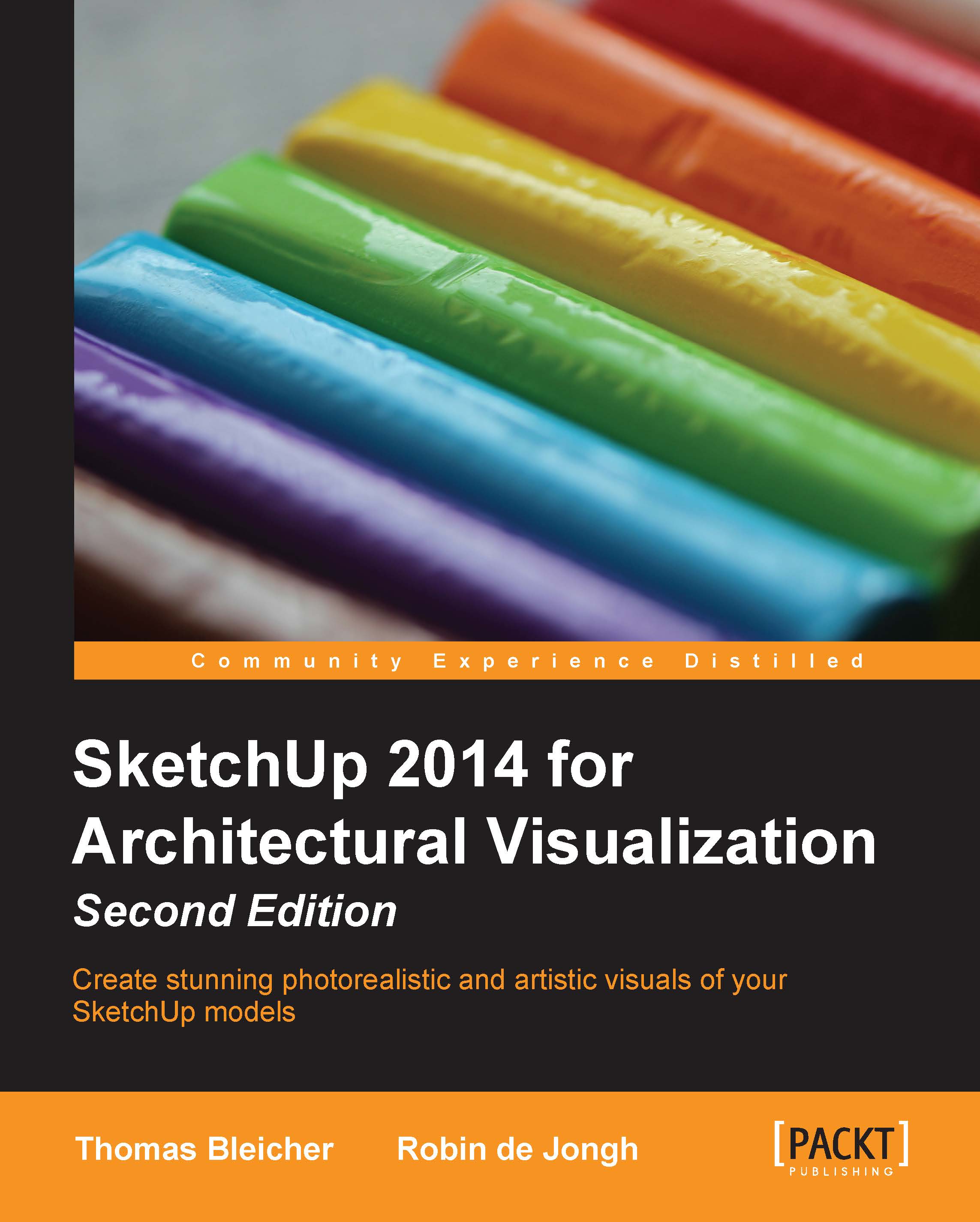Chapter 1. Quick Start Tutorial

So, you've decided to learn how to use SketchUp for architectural visualization? Maybe a friend told you how easy it is, and you decided to give it a go yourself? Or you heard all the hype about it on the Internet? Well, whatever your reason for picking up this book, you've come to the right place! SketchUp is the easiest, most powerful, effective, and fun-to-use application you will ever come across for 3D work. This book shows you how to use SketchUp and other software to achieve great architectural visuals in no time.
This chapter shows you all you need to get up and running immediately, and it will give you a flavor of what is in the rest of the book. In this chapter, you will learn how to produce the following:
A photorealistic rendering of a scene modeled in SketchUp
Real-world shadows and lighting using a physically accurate light simulator
Materials that reflect or absorb light
When you have followed the tutorial and seen how easy it is to produce great results with SketchUp, you will be able to go on and refine your skills and techniques in the subsequent chapters. The rendering software you'll be using is Thea Render, which is a professional visualization software. Rendering is the process that generates an image from the 3D-scene geometry you prepare in SketchUp. To find out more about Thea and how to install it, jump to Chapter 2, Collecting a Toolset, but come back again!
Here's what you can expect from just 20 minutes of modeling and rendering:
Reflection, highlights, and surface texture even with simple materials
Soft shadows and indirectly lit surfaces
Physically accurate lighting from the Sun and sky
If all that's achieved with just a few minutes in SketchUp and a bit of rendering, what do you think you could do after reading the whole book? Have you ever achieved such great results as quickly in any other software package?
This chapter is as much about expelling the myths about SketchUp as it is an introduction to photorealistic architectural visualization. I hope you will be enthused by it when you see the quality of your own results.
Note
If you don't have SketchUp installed already, you should now skip ahead to Chapter 2, Collecting a Toolset, where you will find the download and installation instructions for SketchUp and Thea Render.