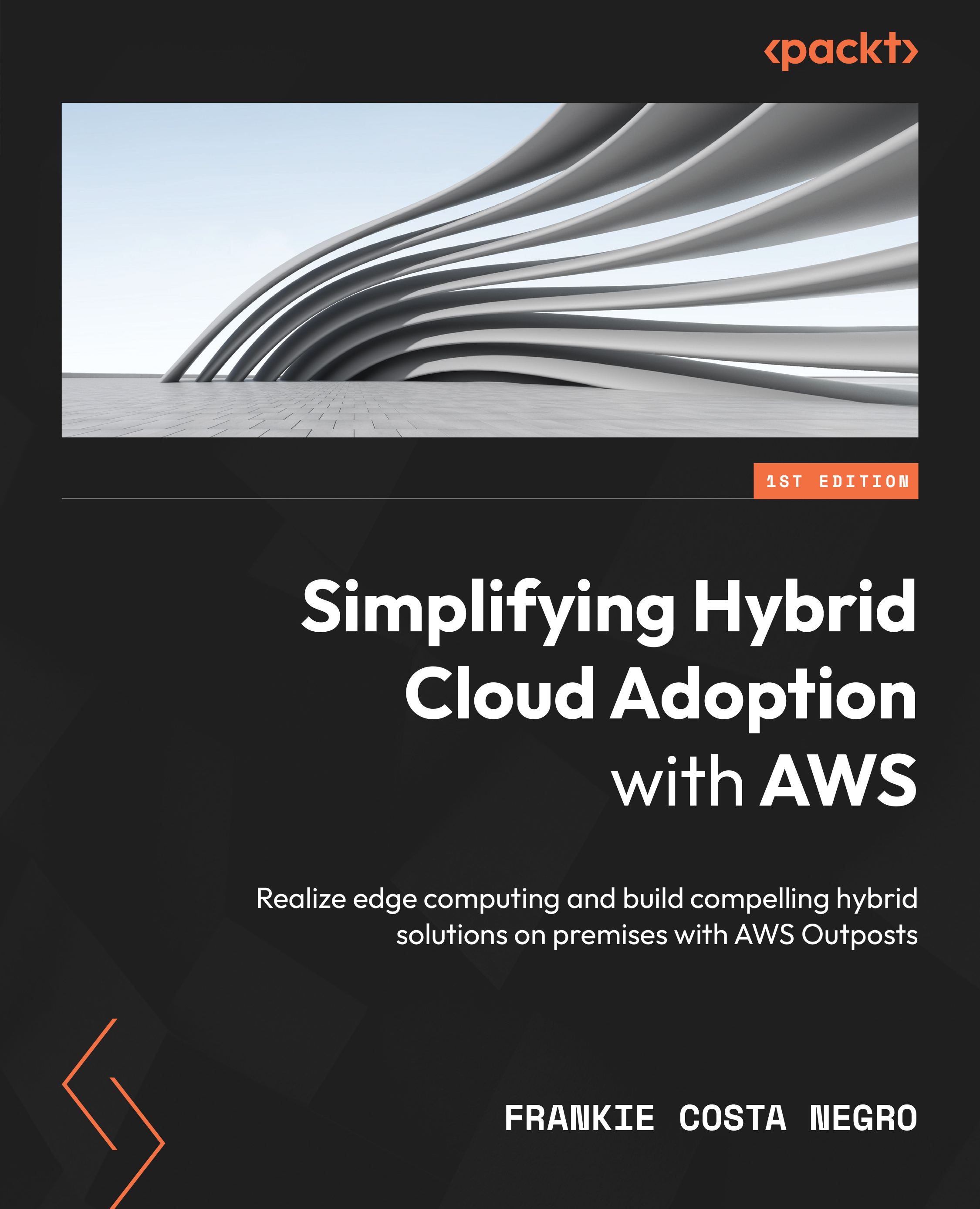Placing an order
We expanded our background and now we also understand the pricing options and how it varies depending on the selected configurations and among the regions. We know what is included in the price and the terms.
We logged on to the AWS console to get familiar with the interface, navigated to the AWS Outposts service section, and browsed the Outposts catalog to discover the pre-validated SKU capabilities and requirements.
Time to finally place the order! Fire your browser, navigate to the AWS Management Console page, log on, and head to the AWS Outposts service landing page. If you prefer, you can access the Outposts landing page at this address: https://console.aws.amazon.com/outposts/. The Place order button is pretty visible and distinct, but let’s not go there. In the top-left corner, we see an area with a picture that appears to be three stacked bars, also called the hamburger menu:
Figure 3.8 – The AWS Outposts service landing...