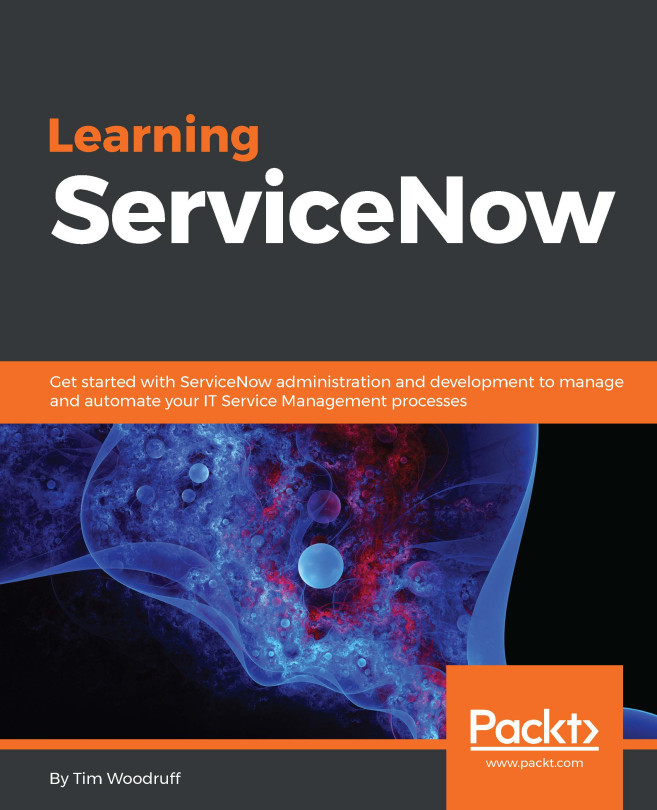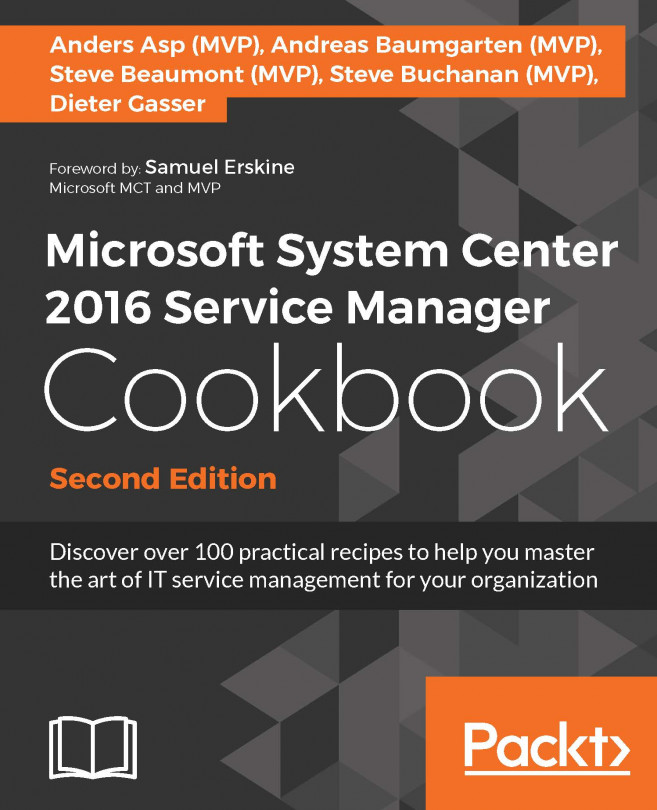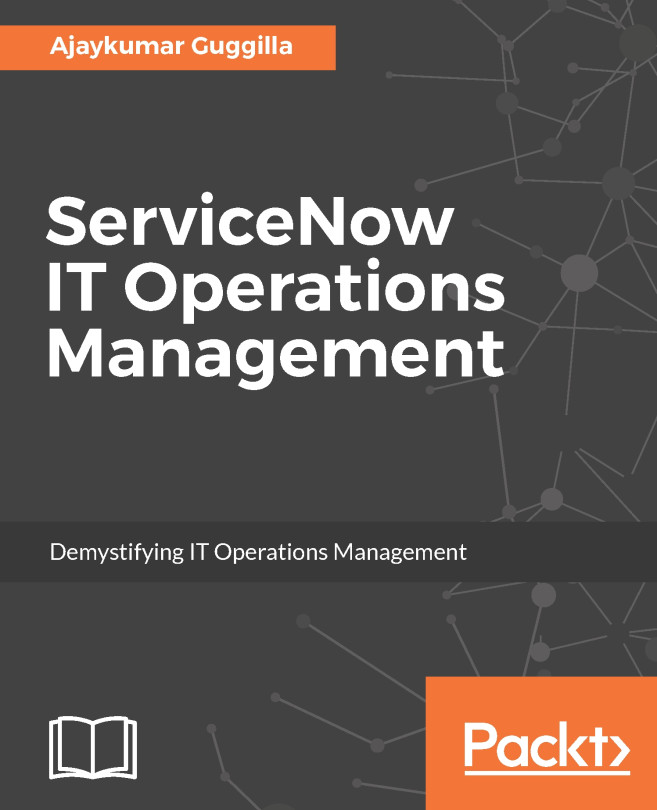Understanding group administration
A group is a logical combination of the same skill set or common purpose. In an IT support environment, there may be many support personnel with the same skill set but different levels, such as L1, L2, and L3, where L3 are experts and L1 may have beginners.
Getting ready
To step through this recipe, you should have an active Service-Now instance, valid credentials, and admin role.
How to do it...
Open any standard web browser.
Type the Service-Now instance web address provided by your company in the address bar (
http://{instance_name}.service-now.com).Type your credentials in respective fields.
After login, type
user administrationon left hand side in the search box and Service-Now will search out application for you. Now click on Groups module as shown following:
Group module
After clicking, you will see Groups records, as shown here, where you need to select the New button:

Group Records
After clicking, you will need to configure the group, as follows:
Name:
ServiceNow...